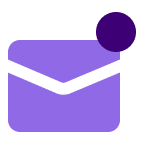About
This integration empowers all users and meetings participants with automated, compliant recording consent while Gong Engage users can also easily embed schedule-availability directly from the Gong Engage Email Composer.
With instant routing, booking, and handoff capabilities, Chili Piper and Gong enable revenue teams to convert more inbound leads with less ABM spend.
Media
Features
Benefits
Connect
- Login to Chilipiper as admin user
- Navigate to the Admin Center
- On the left side navbar, click on Integrations
- Click the Connect button next to the Gong integration card
- Enter your Gong admin credentials, username and password
- Click the sign-in button
- On the permissions page, click the Allow button
- This will land you on the Integrations page with the “Account connected.” label shown on the Gong integration card
For end user:
- Download the Chili Piper Chrome Extension
- Log into Chili Piper within the Extension
Connect the 'Obtaining GDPR Consent' integration (Engage scheduling not required):
- Head over to the Admin Center Integrations page.
- Click the Connect button on the Gong app