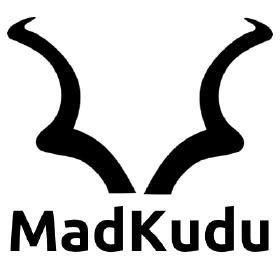- Product
- Products
Platform Overview
The leading AI platform for revenue transformation
Forecast
Pinpoint your number and paths to target
Engage
Sales engagement reimagined with AI
Gong Insights
Power your systems with Gong Data
Gong AI
Outperform competition with industry-leading AI
Languages
Gong supports 70+ languages
- Enterprise
Enterprise
Built for the largest and most complex GTM teams
Integrations
Connect Gong with all your team’s tools
Trust Center
Gong Partner Network
Enterprise collaboration that works for you
Take self-guided platform tour
Start tour now
- Products
- Solutions
- Teams
Sales
Stop losing winnable deals
Customer Success
Renewals and growth become the norm
Marketing
Closest to the customer wins
- Use
Cases
Deal Execution
Find the truth in your pipeline
Coaching
Transform your reps into stars
Strategic Initiatives
Bet big. And win.
Market insights
Stay ahead of the (market) curve
Watch 3-min Gong demo
Watch demo video
- Teams
- Customers
- Customer Spotlights
Customer Stories
Learn how Gong is a staple for teams
Lumineer Champions
Get inspired by revenue leaders
- Customer Resources
Gong Academy
Build your skillset and learn best practices
Gong Help Center
Learn how to use Gong, fix a problem, and get answers to your questions.
Gong Influencer Club
Join Gong’s most invested, forward-thinking customer advocates
Join the Visioneer Community
Learn More >
- Customer Spotlights
- Resources
Resources Hub
Game changing strategies to unlock reality
The Edge
Trending topics for revenue leaders, by revenue leaders
Blog
The #1 blog on the internet for sales
Gong Labs
Your content hub for knowing how to win
Guides
Here’s how to win with Gong everytime
Reveal: The RI Podcast
Useful advice for revenue leaders
Webinars
Events you don’t want to miss
The State of Revenue Leadership
Get the Guide
- Company
Careers
It’s a great time to join Gong
About
Learn what binds us together at Gong
Press
The latest news on Gong
Outstanding Gongsters
Honoring our outstanding Gongsters
Operating Principles
The rules that drive our day to day
Leadership Principles
What it means to lead at Gong
Gong Merch Store
Our exclusive merch made just for you
- Pricing
- Why Gong?