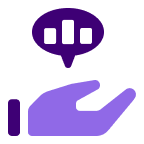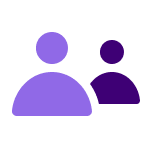About
Media
Features
Automate time consuming data migrations into Fivetran to quickly and easily access Gong insights along side other data sources.
Benefits
Connect
- Log in to your Gong account.
- In the top right-hand corner, click your account name and select profile settings.
- In the ECOSYSTEM section, select API.
- Click API KEYS.
- Click GET API KEY.
- Make a note of the API key. You will need it to configure Fivetran.
- In the connector setup form, enter your Destination schema name.
- Enter the API key you created in Step 1.
- Click Save & Test. Fivetran will take it from here and sync your Gong data.