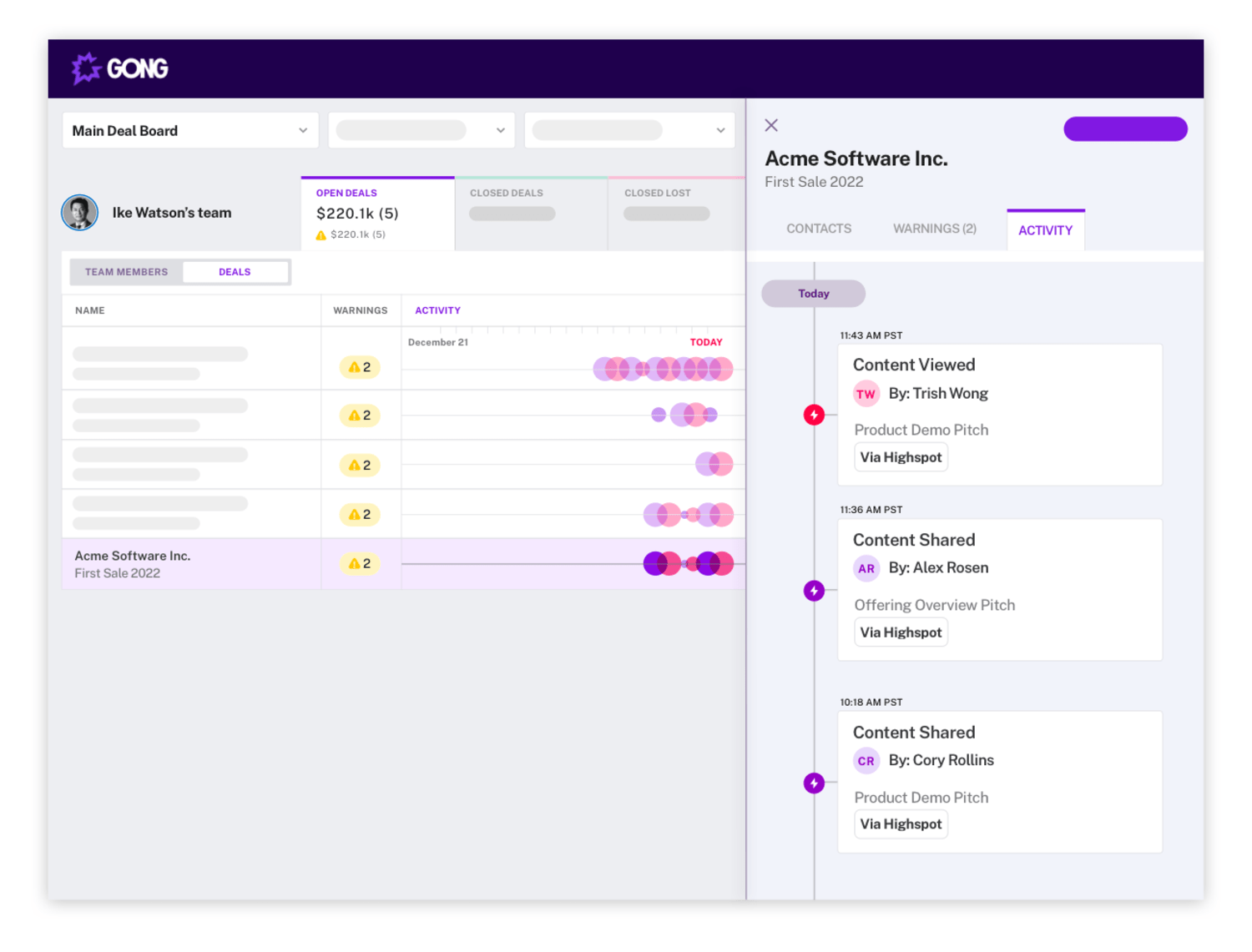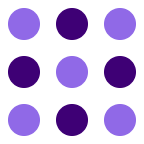About
Media
Features
With a more complete view of buyer activity, users gain insight faster to accelerate buyer decisions.
Connect
2. Slide the Enable option to On/Green
3. Click Link Account
4. Click Link on the dialog box informing you that a new page will open to help you link your Gong account
5. Log in to your Technical Administrator Gong account to link it to Highspot
6. Once you have successfully logged in to Gong, a “Connected” message appears in Highspot