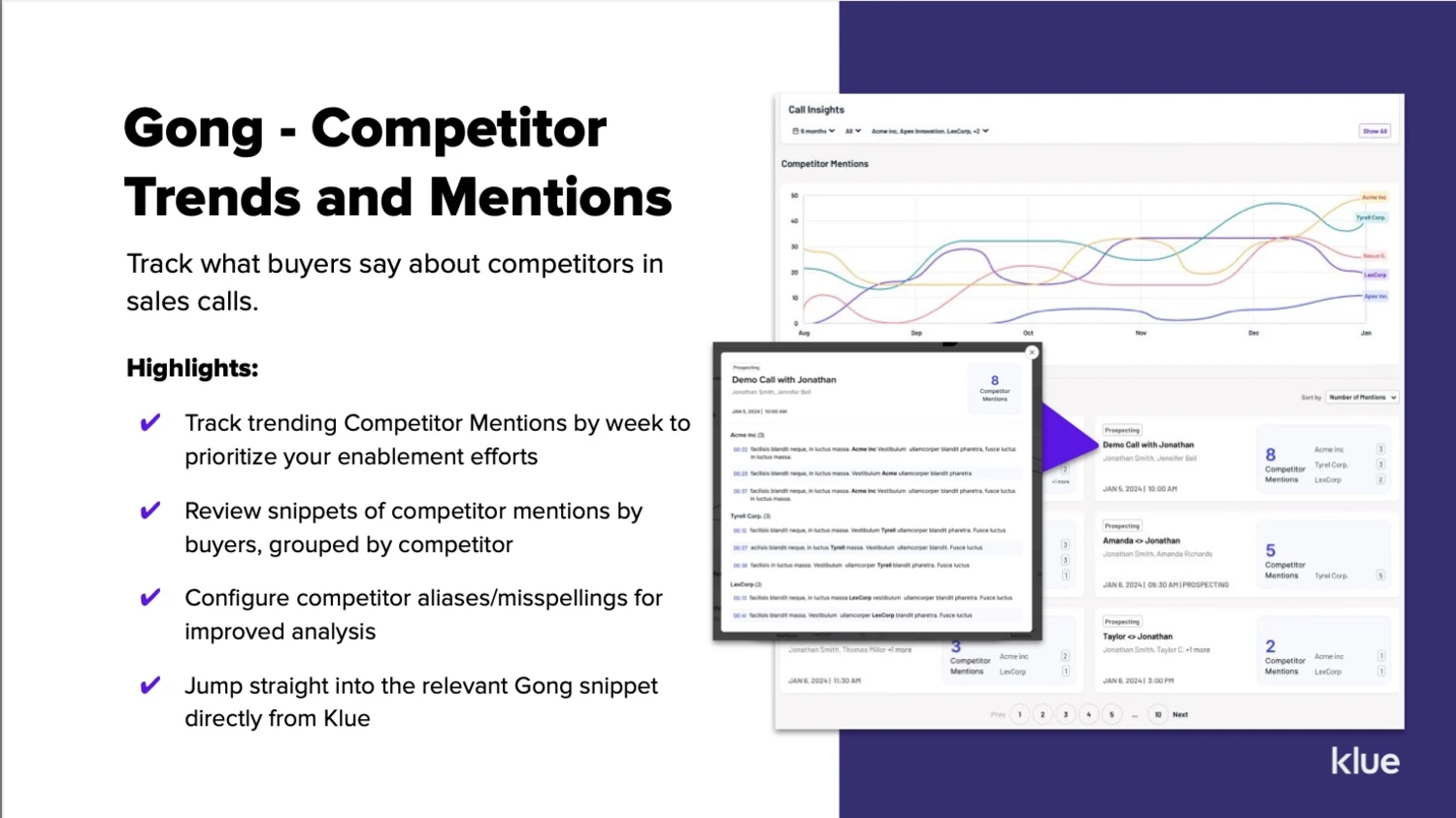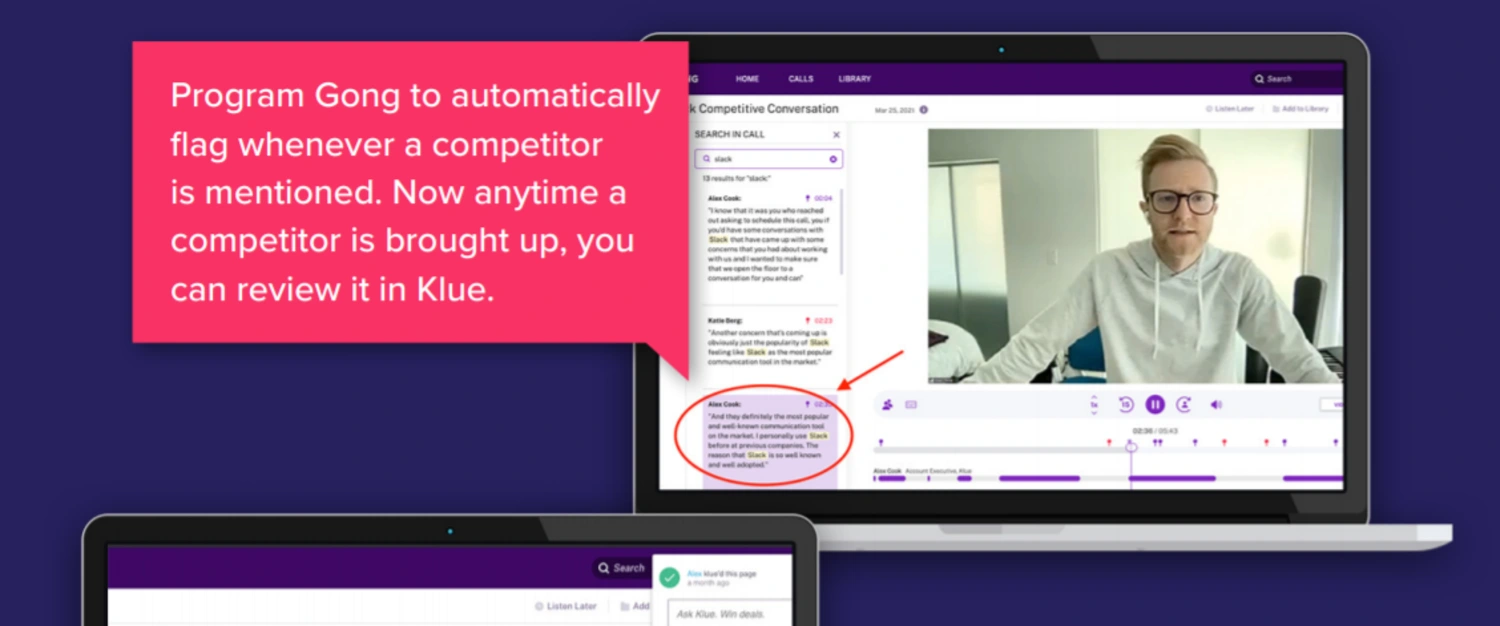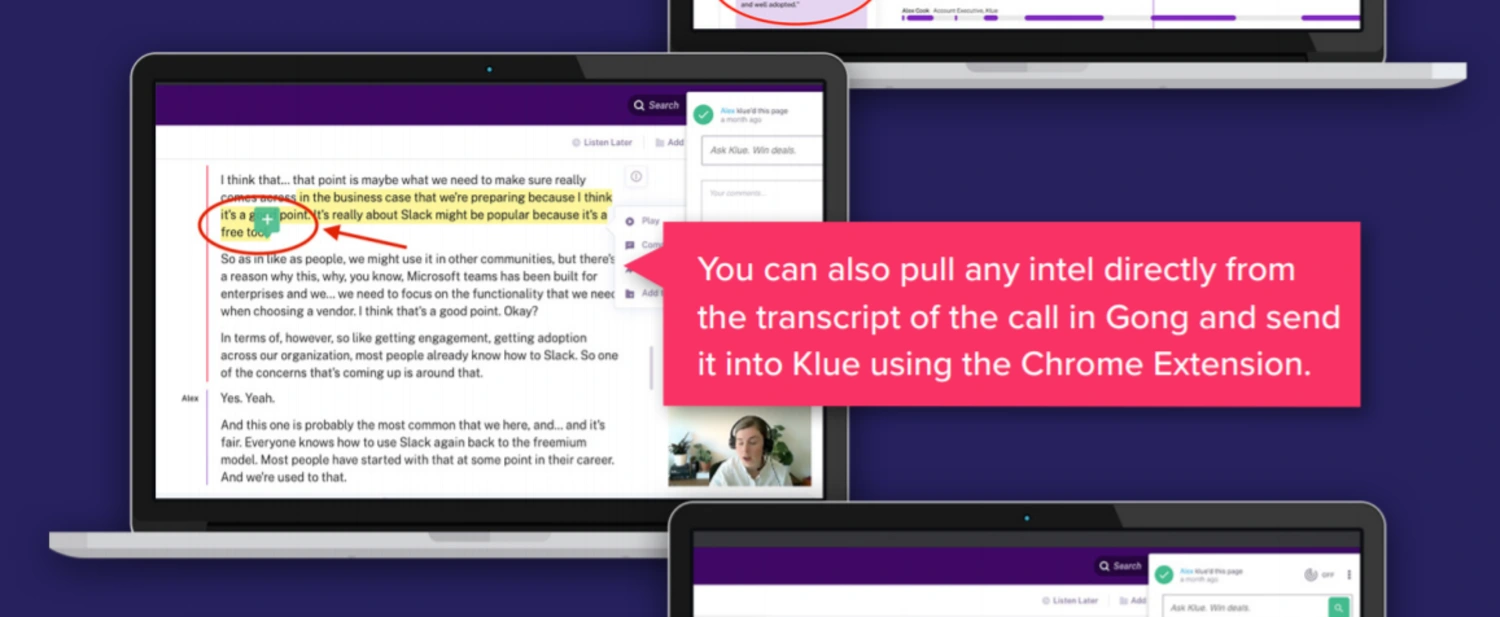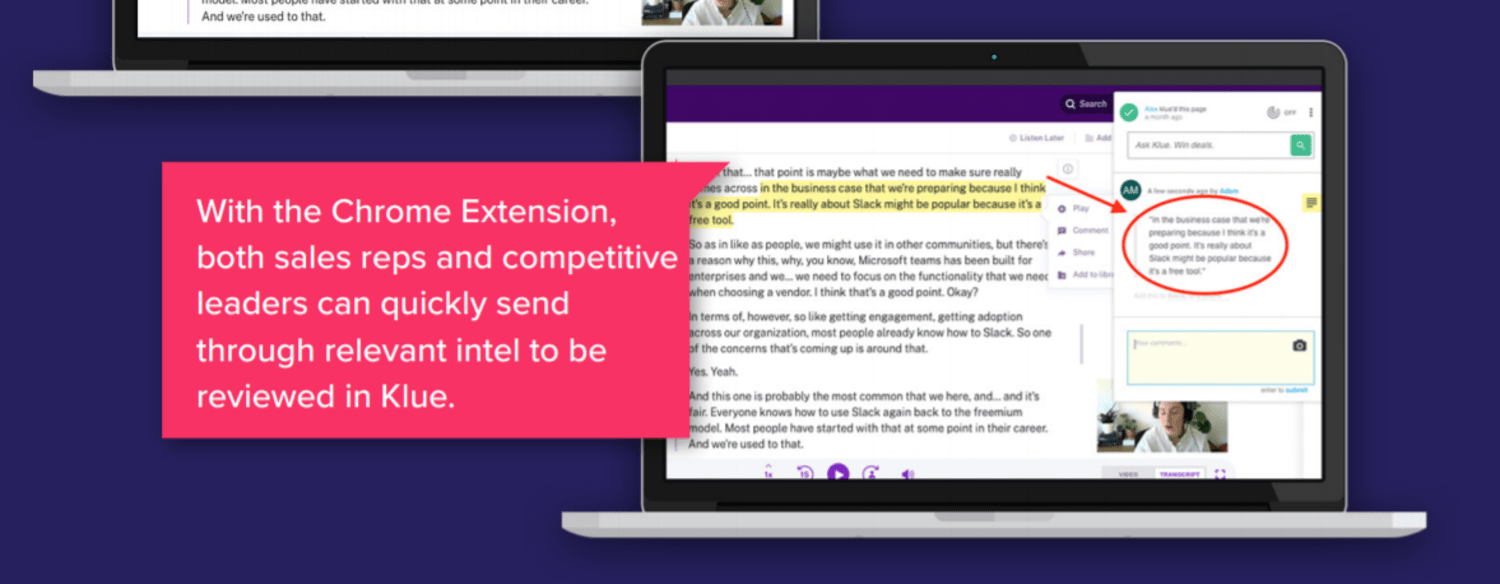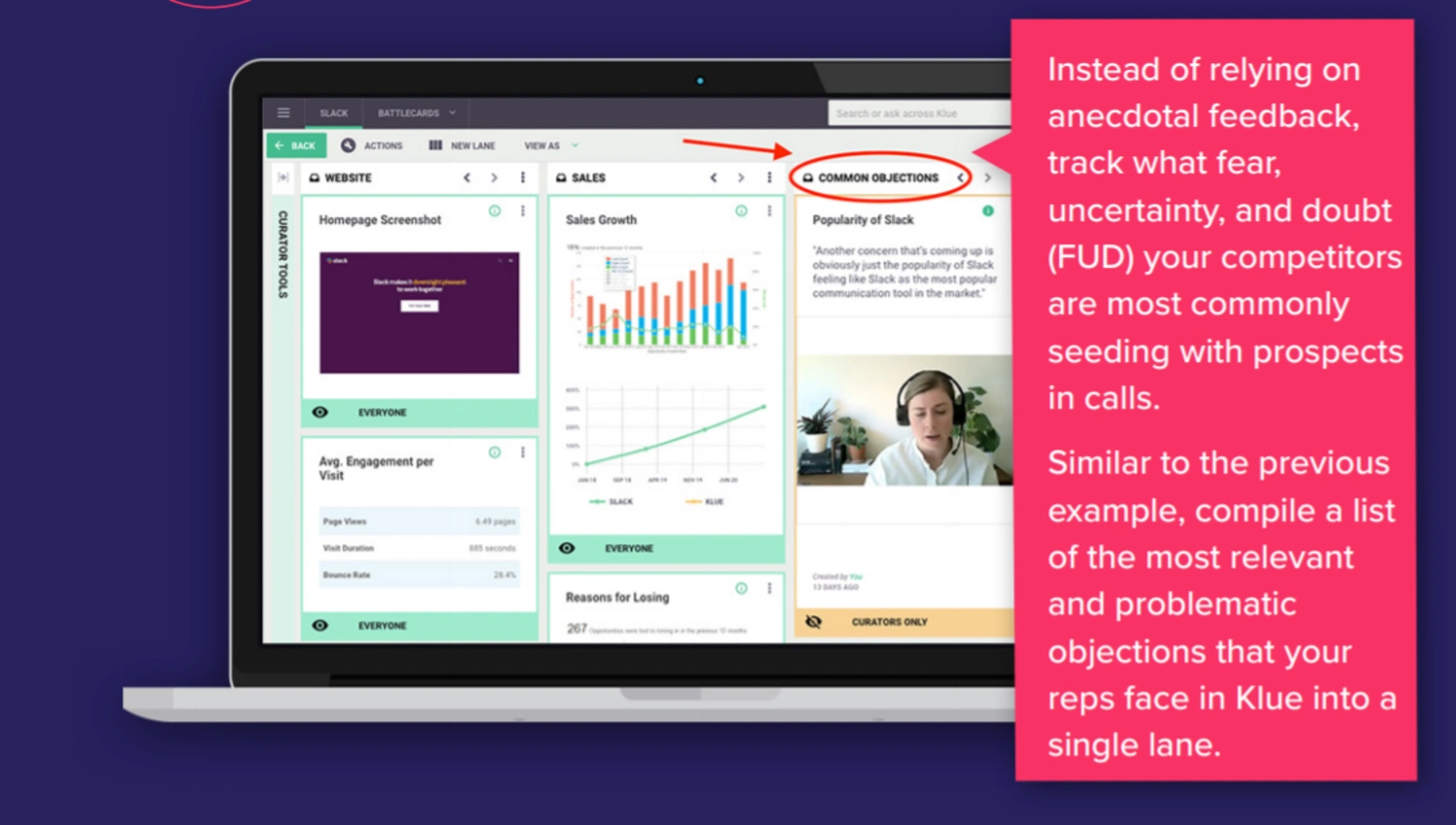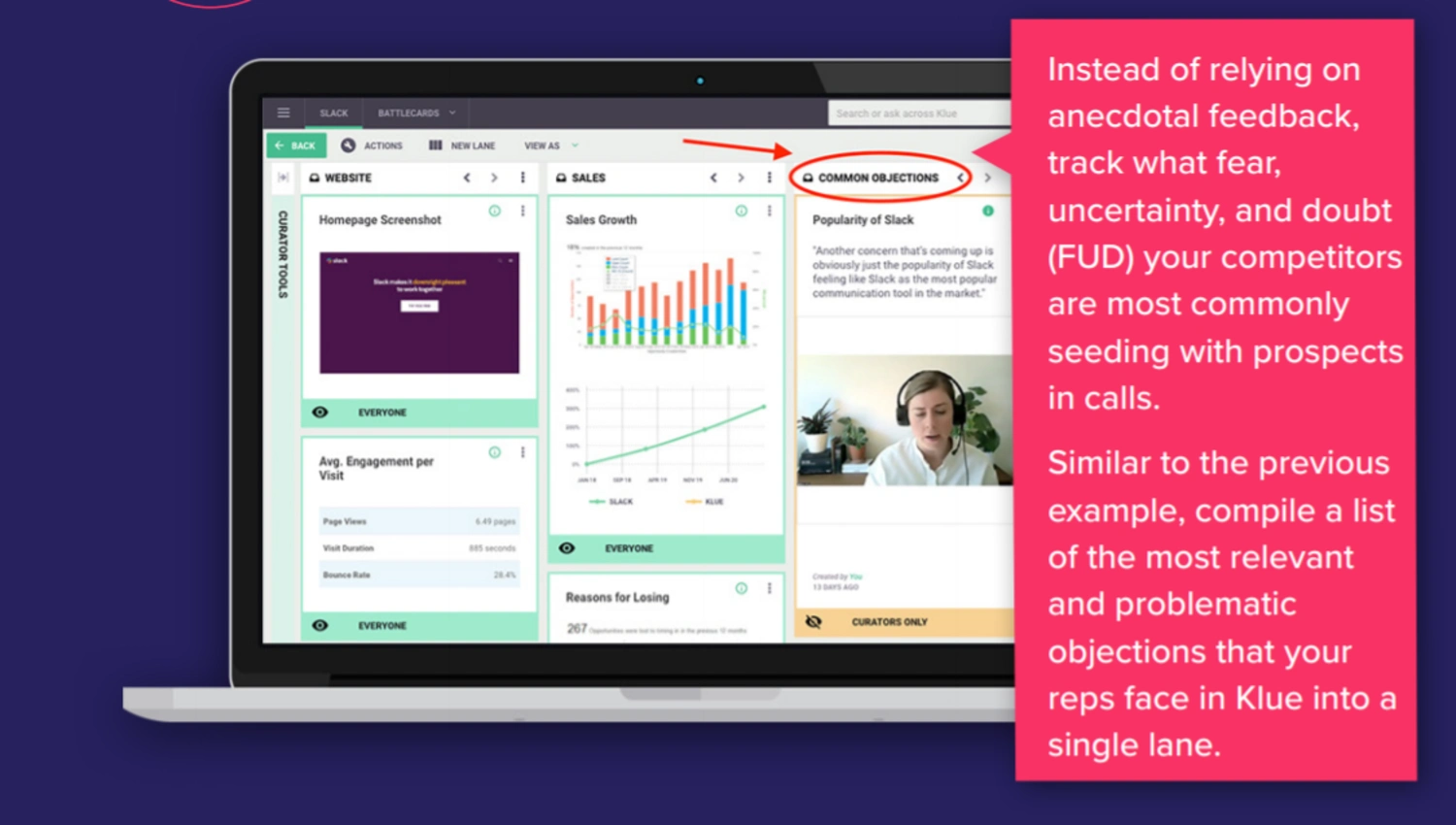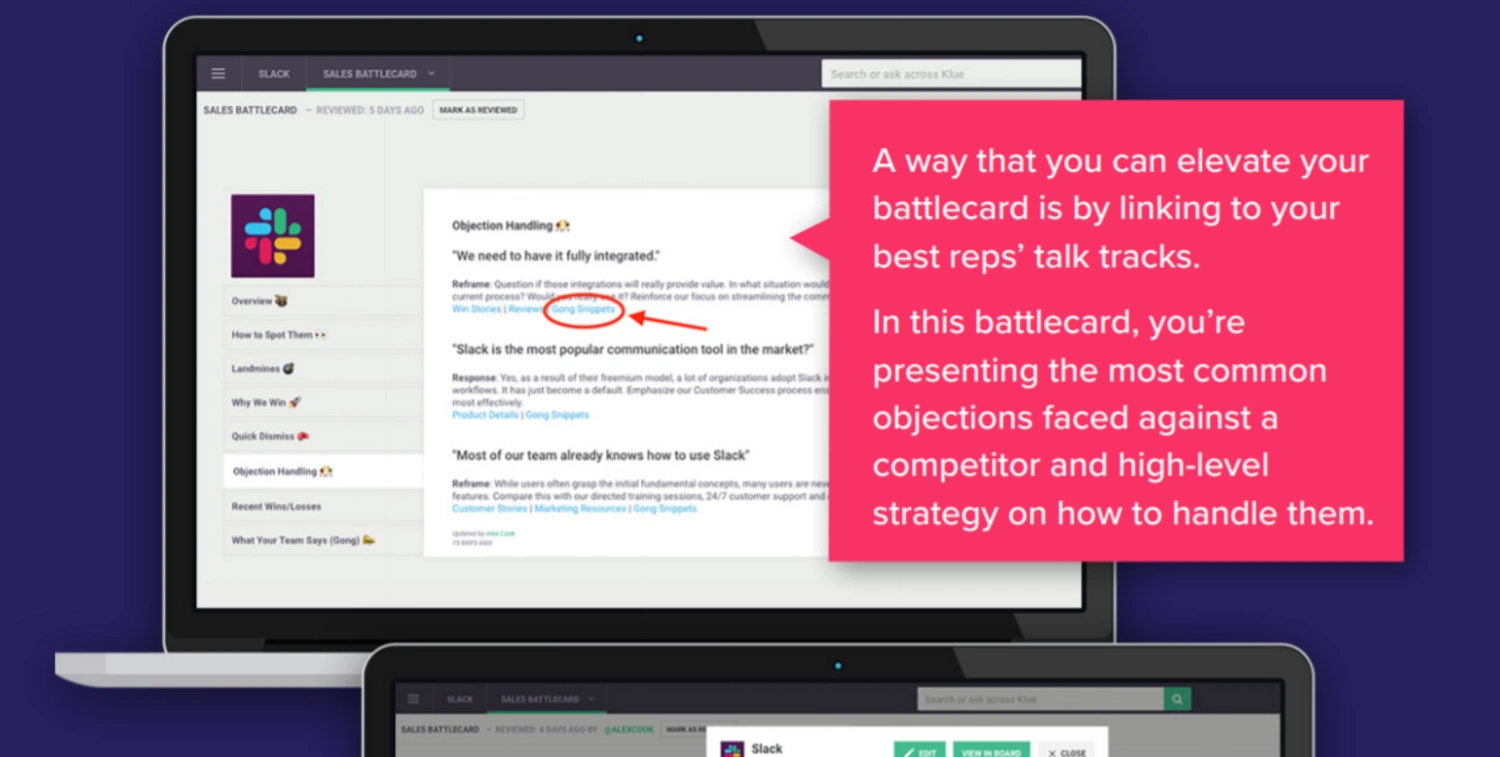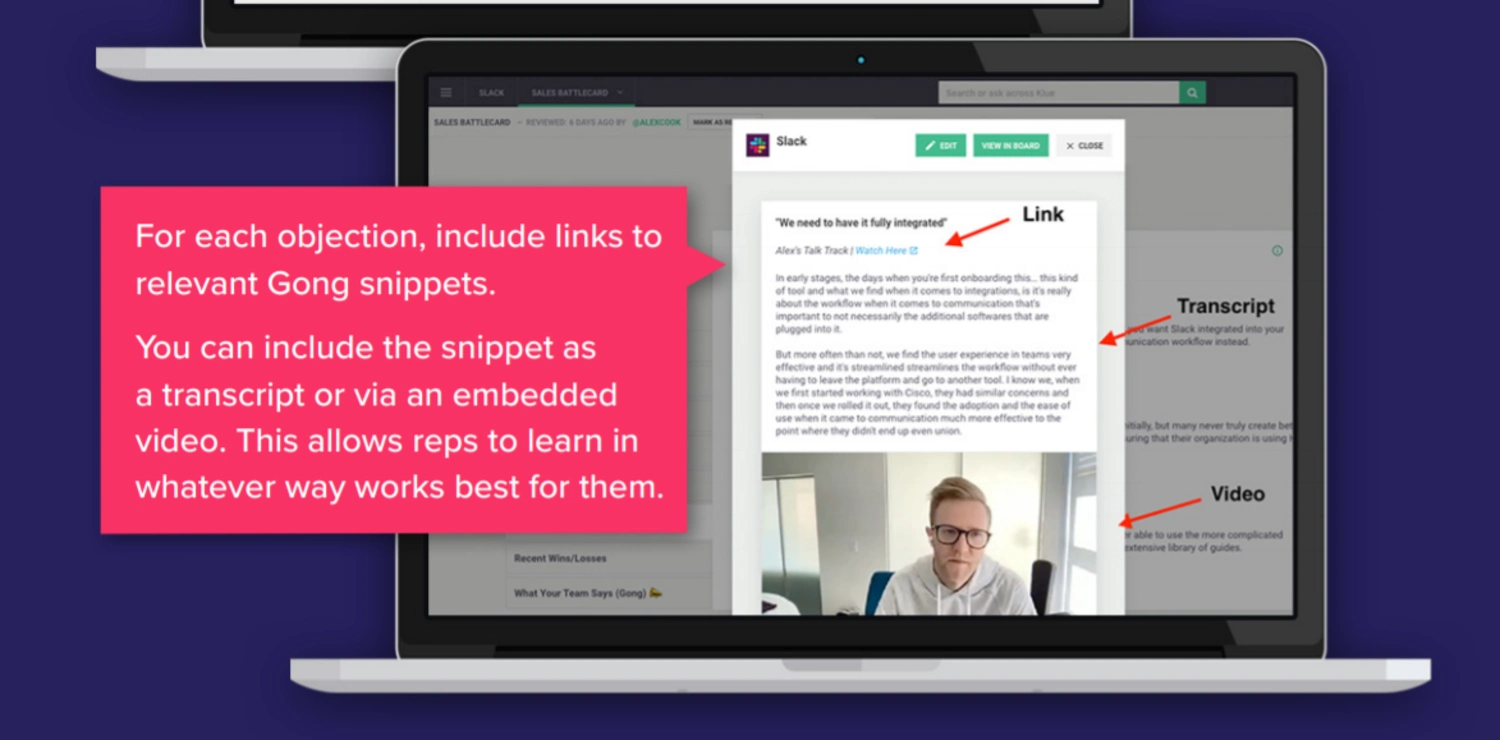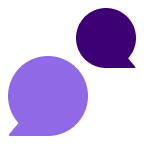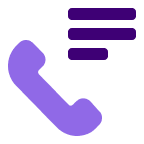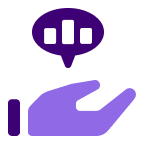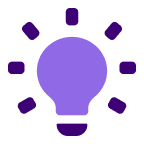About
Klue’s integration with Gong allows users to automate the collection of insights from Gong Calls while visualizing and tracking competitor mentions over time to quickly locate key snippets that can be used as social proof for your sales reps in competitive deals.
In addition, users can sync competitor mentions in Gong to their CRM and choose to display Klue compete content directly within Gong Engage.