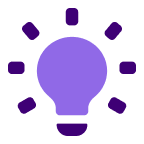About
Features
Benefits
Armed with this knowledge, sellers can follow up with the right contacts at the right time with a message that captures interest and closes deals.
FAQ
- You must have a CRM connected to Gong and Leadfeeder
- The Leadfeeder tracking script must be installed and active on the website you wish to identify buyers visiting
Requirements
Subscription Requirements
Authentication Requirements
Connect
- Log in to Dealfront
- Navigate to your Account settings
- Select Overview under the Integrations heading
- You will see all the integrations available to you, as well as any already connected. Click Gong (under the Collaboration sub-heading) to start the integration process
- You will be taken to our Integrations page. Read the information and click Connect
- In the next step you are asked to Allow Dealfront permission to create new digital interactions within Gong
- Once you've approved this the integration, initiation will start loading and your accounts will be connected. Your integrations Overview page will also show Gong as 'Connected'