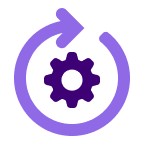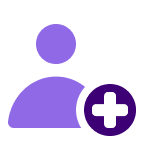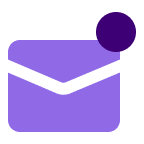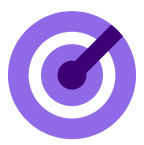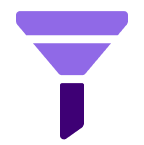About
Media
Features
Benefits
FAQ
- Sign-up for a LeadIQ freemium account
- Go to your profile
- Select Settings and then API Key (or click on the deep-link)
- Create your API Key
Connect
A LeadIQ Admin who is also a Gong Tech Admin must connect from the integrations page in LeadIQ to provide access to all team members. Additional details may be found here.
To connect LeadIQ with Gong for Recommended Contacts:
- Navigate to Gong Company Settings
- Click Integrations
- Click LeadIQ
- Enter your LeadIQ API Key
Generating a LeadIQ API Key:
- Log in as the LeadIQ team administrator.
- Go to your profile
- Select Settings and then API Key (or click on the deep-link)
- Create your API Key.
- Use your API key and follow the prompts