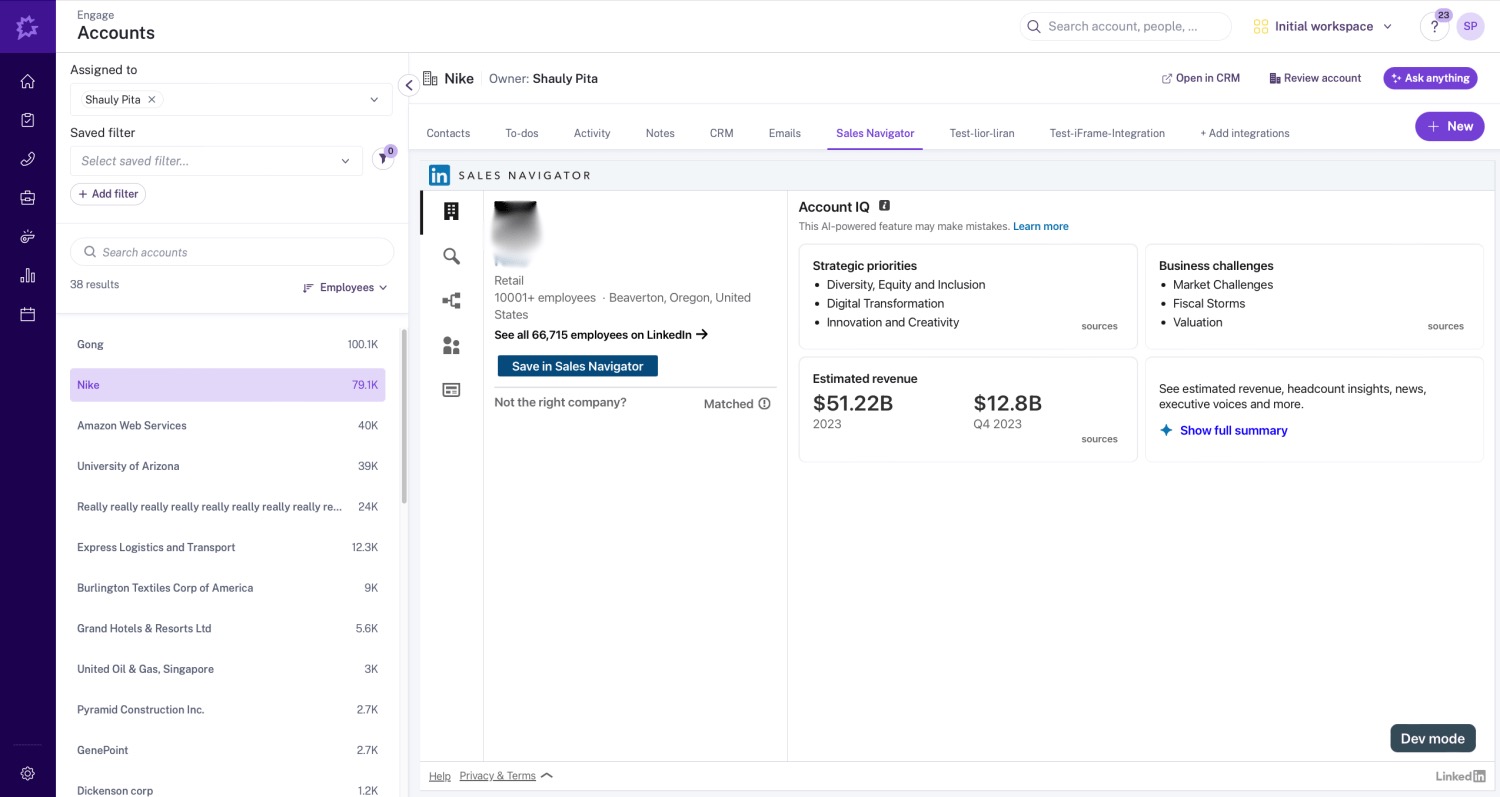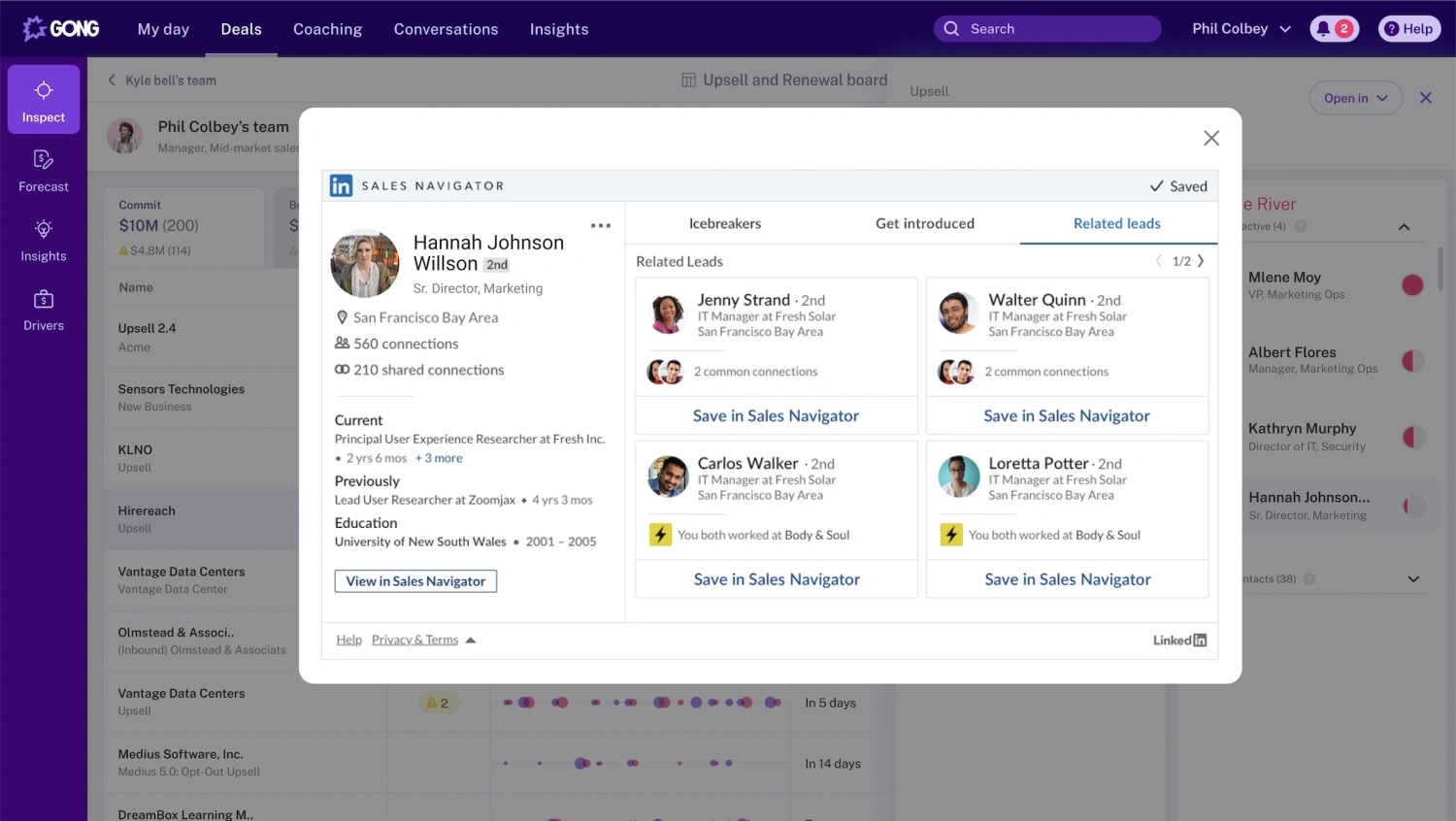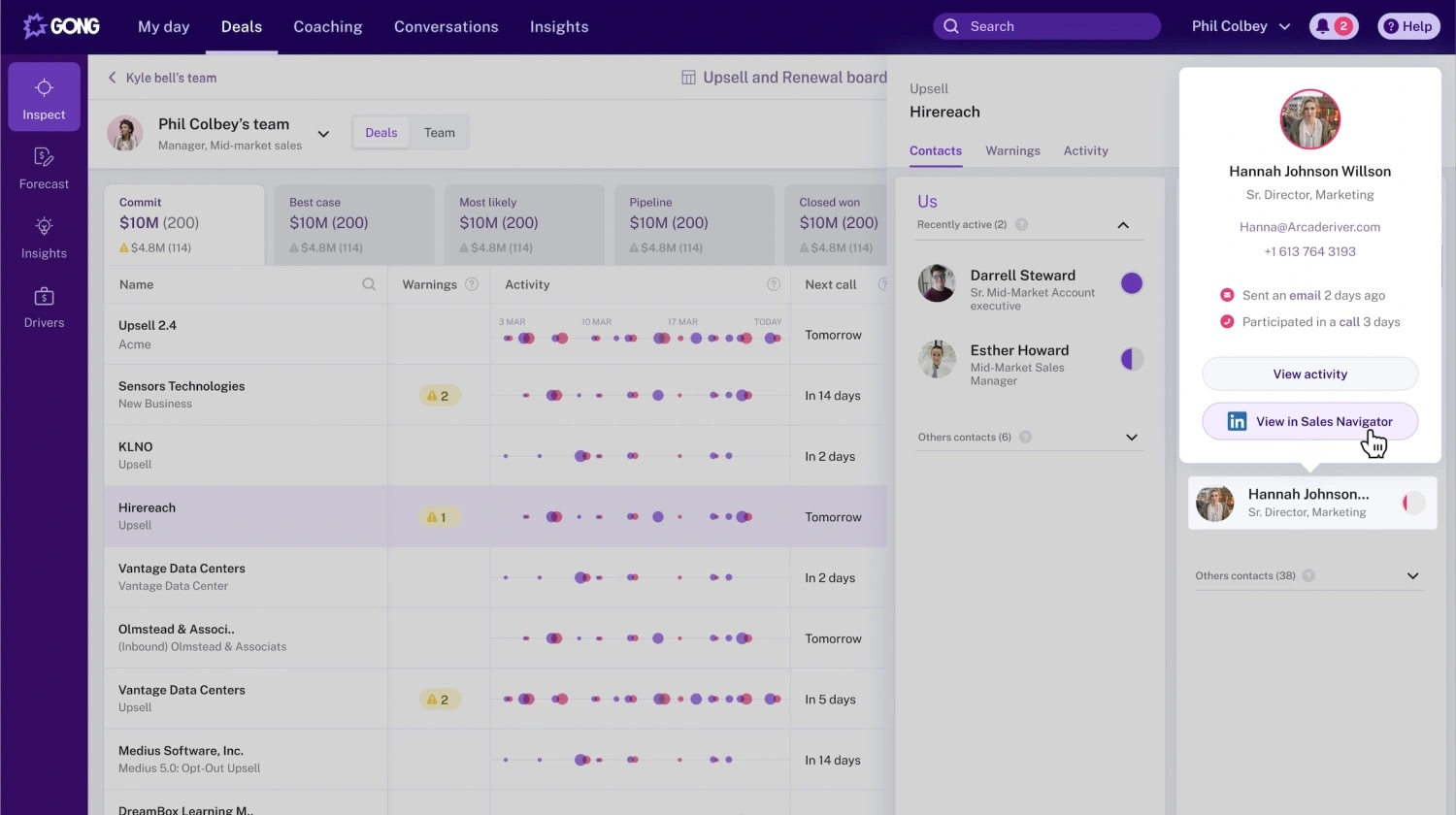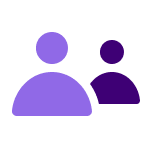About
This integration enables users with the Linkedin Sales Navigator directly inside Gong Engage.
Media
Features
FAQ
Connect
2. In the LinkedIn Sales Navigator integration page, toggle the Connection is disabled toggle to ON.
- Once this integration is enabled for your organization, the Sales Navigator tab appears for everybody.
- The first time a user clicks View in Sales Navigator, they will need to sign in to their LinkedIn account.
- Refer reps to this article in the Gong Help center to learn more about leveraging LinkedIn Sales Navigator when managing their deals.