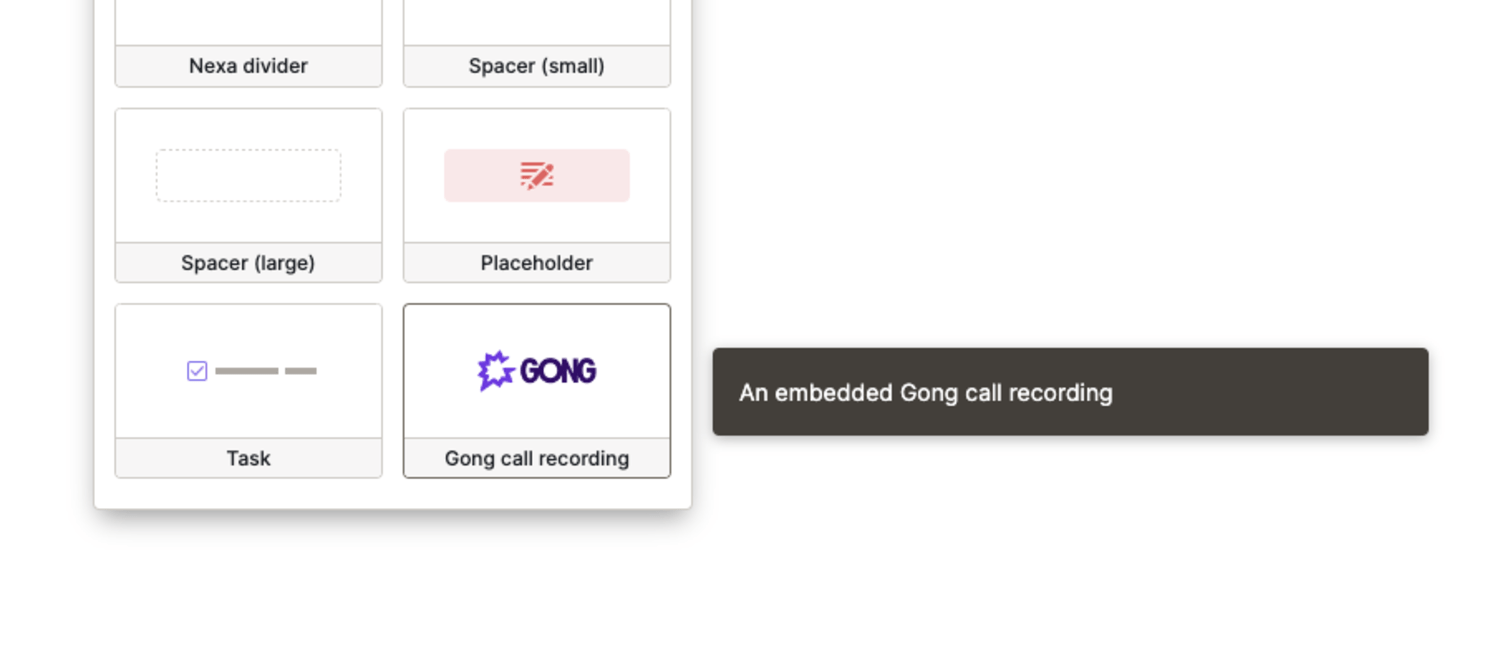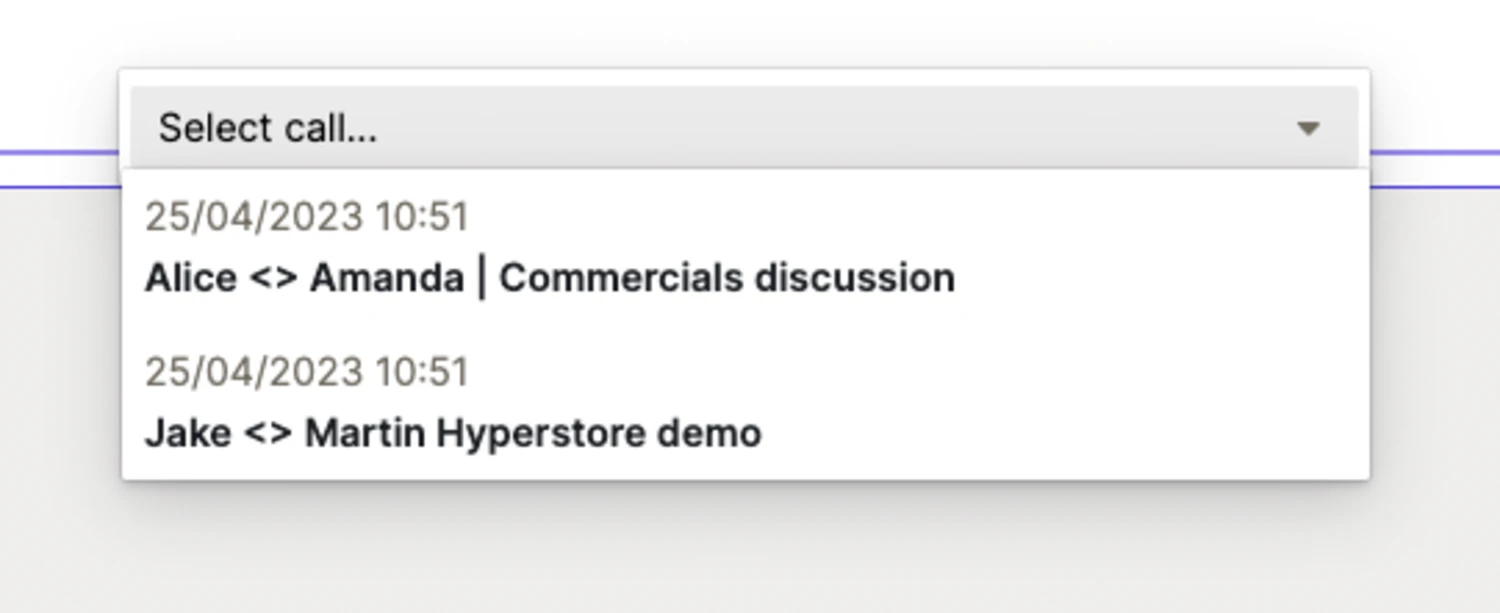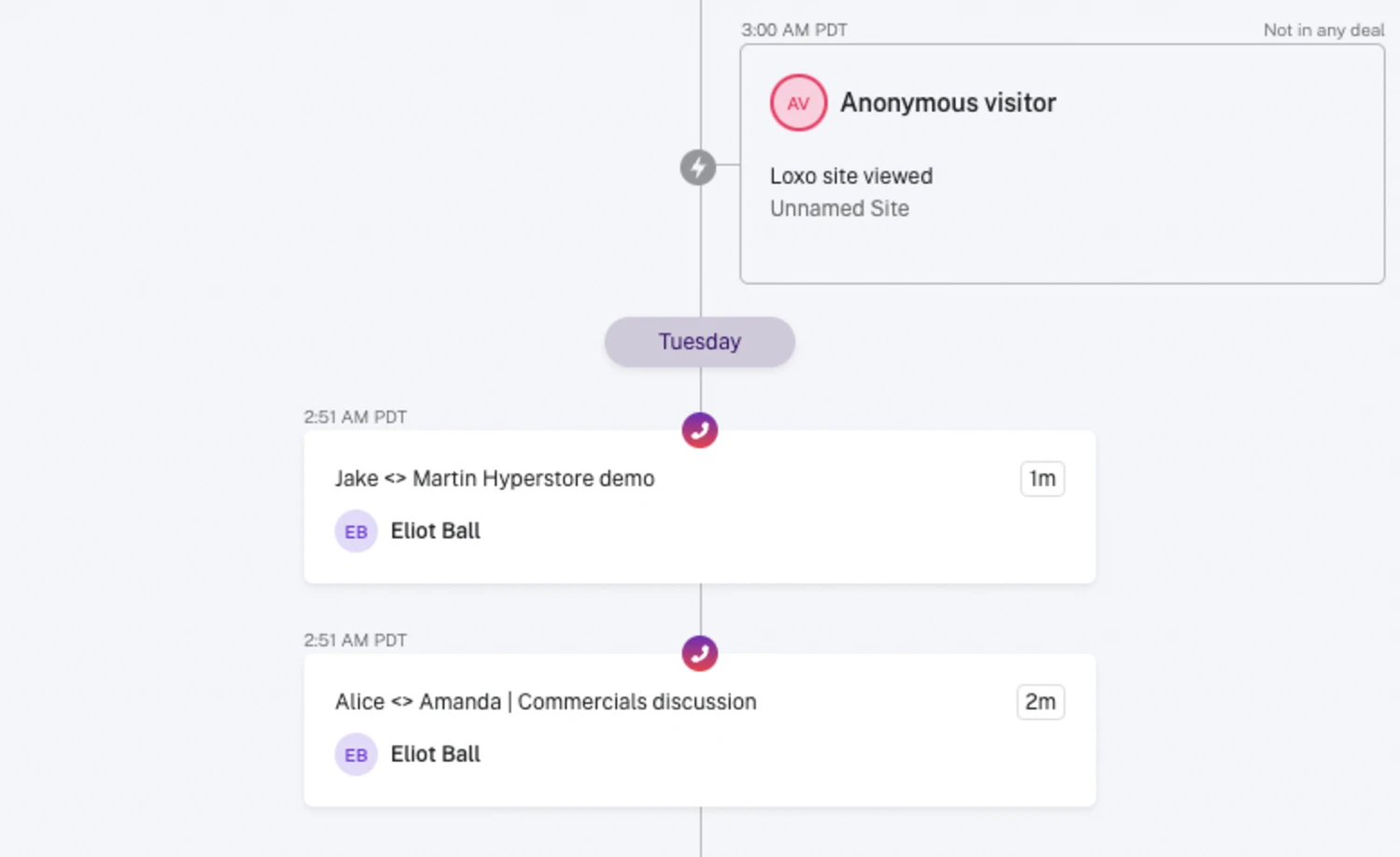About
Media
Features
Connect
- Inside Loxo, go to Settings and then choose Integrations
- From the Integrations tab, select Gong
- Authenticate with Gong
- Make sure your Salesforce integration is also working
- Make sure your minisites use some form of email collection (unverified emails is enough) so that Gong knows which deal to associate an event with