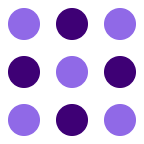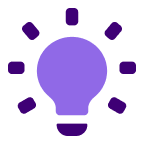About
This integration surfaces Gong Calls and Call Media in Make, and the flexibility to report events of a custom action, content share, and content view in Gong Activity Timelines.
Features
Examples include:
FAQ
Additionally, Make has its own limitations on operations per month depending on your subscription plan. It's recommended to review both Gong's API documentation and Make's plan limits to understand any potential restrictions.
This requires some knowledge of the Gong API and how to structure HTTP requests but allows for virtually any custom operation.