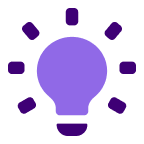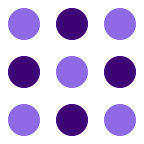About
This integration enhances data accessibility and streamlines research processes. Marvin aims to enable users to get better research insights from all the data collected and track their interactions with their customers.
Features
Benefits
FAQ
Connect
- Navigate to Integrations: Go to the Marvin integrations page (https://app.heymarvin.com/integrations/)
- Connect Gong: Click on 'Connect' under the Gong integration
- Authorize Access: Review the required permissions and click 'Allow'
- Import Data: Go to 'Add New Files', select 'Import from Gong', and choose the files to import