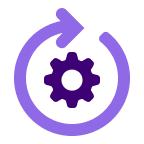About
Features
FAQ
Connect
- Sign in to your Microsoft Teams workspace.
- In the permission request page, click Allow to give Gong access to Microsoft Teams.
- Authenticate as prompted using Gong Tech Admin credentials
- Once redirected back to the integration settings page, you are now connected to Microsoft Teams.
To turn on Microsoft Teams notifications for all team members immediately, click YES in the Turn on Microsoft Teams notifications message.