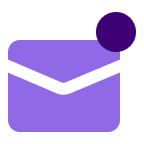About
Features
Connect
- Go to Settings > Integrations and locate Gong. Click Integrate.
- Follow the prompts to sign in to your Gong account. Please note, that you must be a Gong admin to connect your organization's recorded calls to Naro.
- Review the authorization screen, including the information you share with Naro. Click Allow.
- Once integrated, you will see your most recent meetings in Past Calls within Naro.