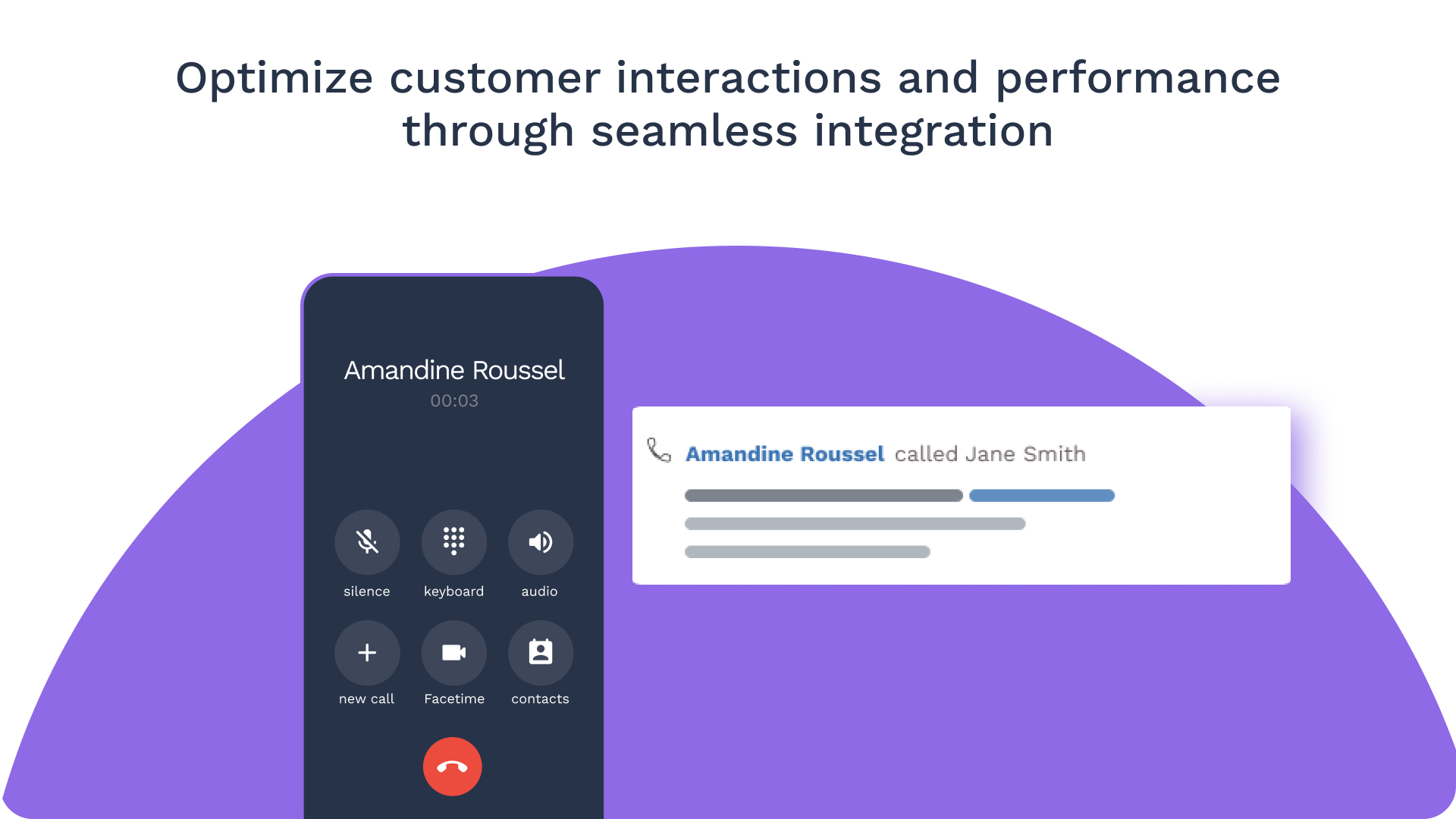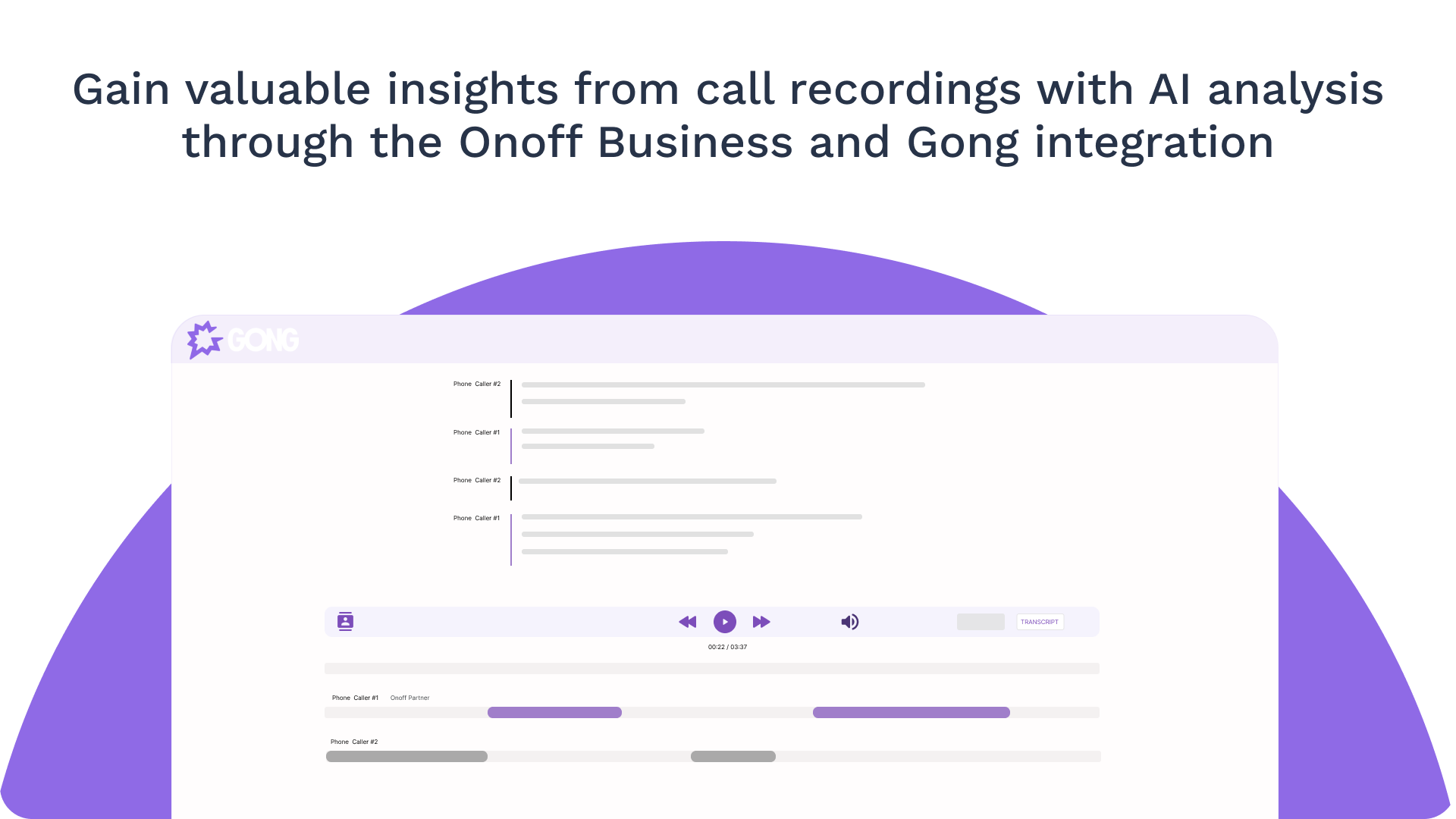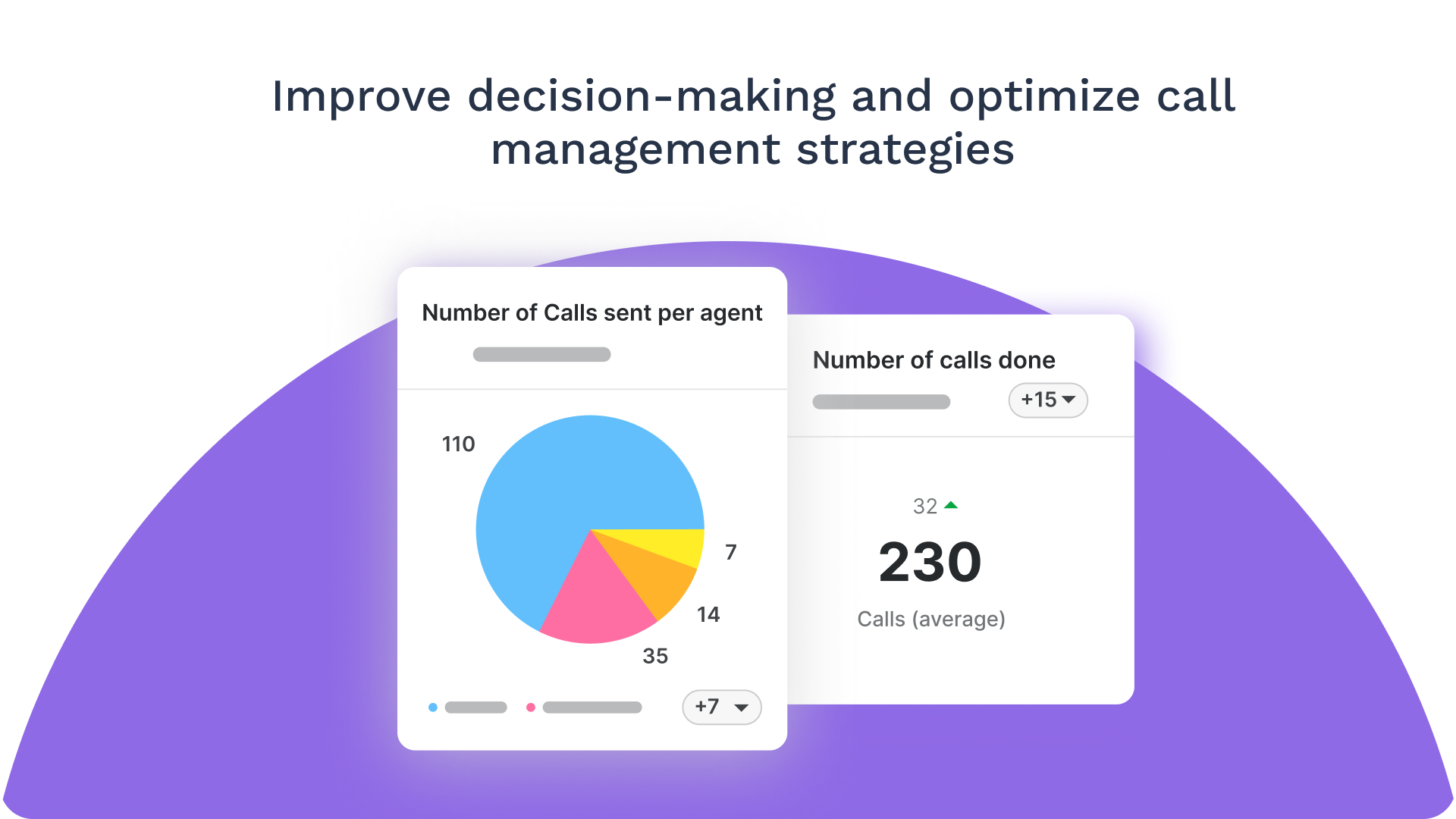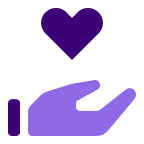About
This integration pushes calls from Onoff Business to Gong for powerful AI-driven insights that unlock valuable business intelligence from call recordings.
Media
Features
Benefits
FAQ
Requirements
Subscriptions Required
Authenticating User Requirements
Connect
- Log in to Onoff Business with an admin account
- Find Gong on the Integrations Dashboard
- Click the Integrate button
- Allow Onoff Business to sync data with Gong
- Select users whose call recordings you want to send to Gong
Alternatively, find Onoff Business from Telephony Systems in Gong Company Settings.