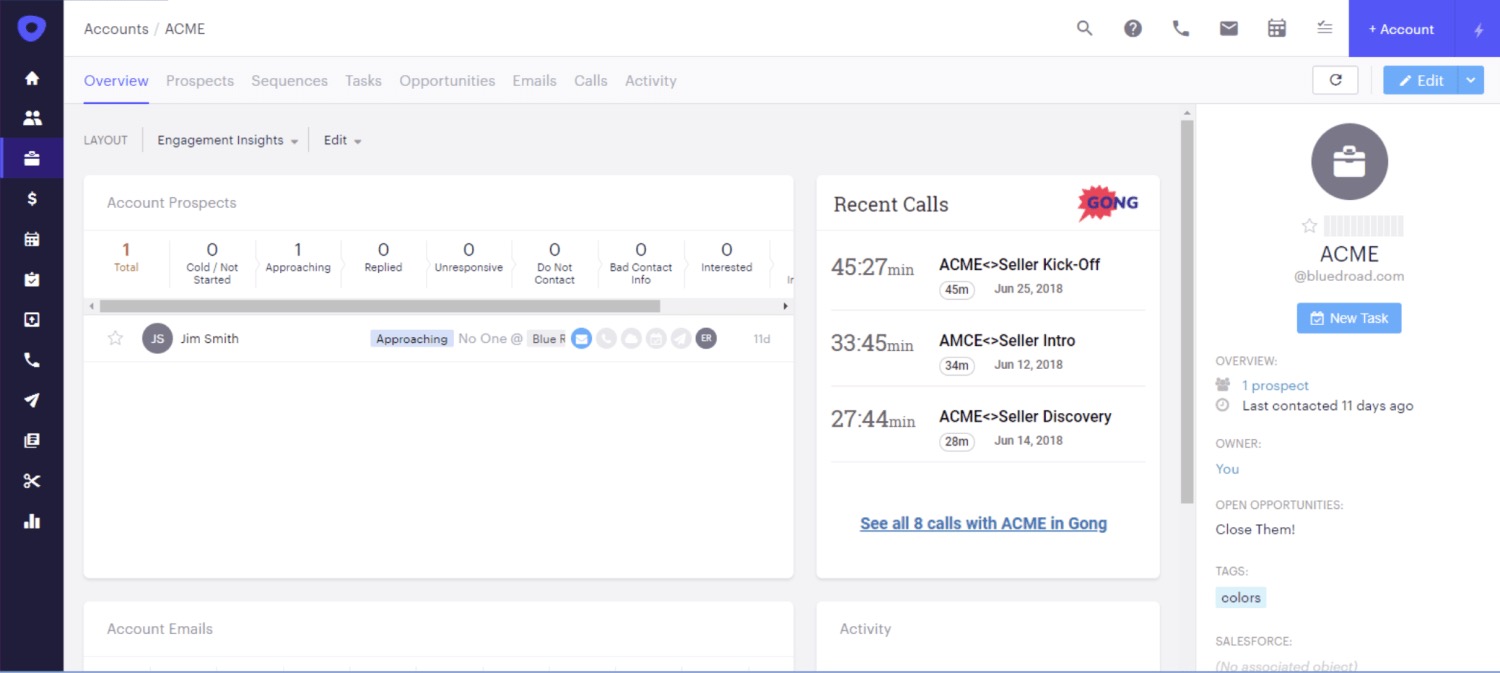About
Media
Features
Clicking on one of these recent calls will bring you into Gong where you can zero-in on key parts of the call, understanding what happened in record time so you can make your next sales call extremely effective.
FAQ
This means audio is provided to Gong in multiple channels which ensures maximum accuracy for speaker identification in Gong.
Connect
To enable Outreach Call import without the Gong Tile, go to Gong Company Settings > Telephony Systems.