Productboard
Capture product insights in Gong.io and send them to Productboard
About Productboard
Product management software that helps you understand what users need, prioritize what to build, and rally everyone around your roadmap.
Connect Gong.io with Productboard
Win more deals and anticipate the needs of future customers by capturing product insights in Gong.io and sending them to Productboard.
Spot product insights in sales call transcripts
Sales colleagues can push product insights from Gong into Productboard by highlighting snippets in auto-transcribed call notes.
Provide additional context from the frontlines
When pushing product ideas, requests, and feedback into Productboard, colleagues can provide additional context to help the product team understand the underlying user need.
Identify deep user insights
Product insights arrive directly onto Productboard’s Insights board, where product managers can highlight the most relevant insights and link them to related feature ideas.
Prioritize the right features to work on next
Sort and filter feature ideas to see which would have the greatest impact on all customers, or those in a given segment. For each feature, see all related user insights in their original context.
Send a Feature Requests to Productboard
How do you get a feature request to your product team? With the productboard integration, you can send them directly from a call - quickly, and with the context of what the customer wants - in their own voice. That's pretty cool.
Your org must be [connected to productboard] (https://help.gong.io/hc/en-us/articles/360049902232-Send-feature-requests-to-productboard) to send feature requests from Gong.
- In the call page, click TRANSCRIPT.
- Highlight the text snippet that you want to use as a feature request.
- In the pop-up menu that appears, click "Share" > Add a feature request.
- Add your take on the feature request, and click SEND. A note gets created in productboard, letting the product team build the features your customers really want.
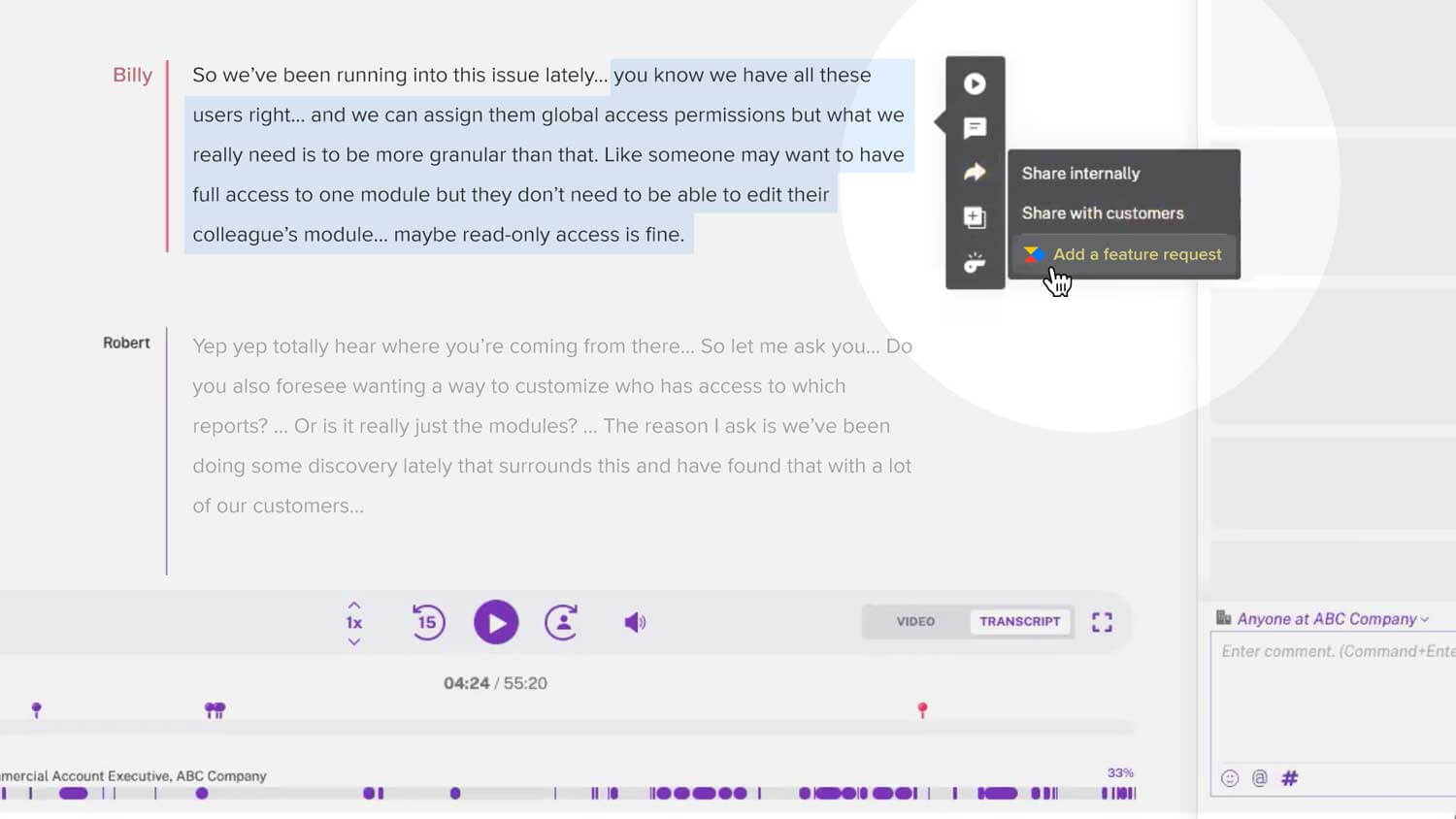
How to Connect
Note
You must be an admin in both Gong and productboard to complete the setup.
- Obtain a productboard API key:
- In productboard, go to Workspace Settings > Integrations > Public API > Access Token.
- Click + to generate a new token. For more information, go to https://developer.productboard.com/.
- In Gong, go to Settings > productboard.
- Enter the token, and test the connection works.
- Click UPDATE.