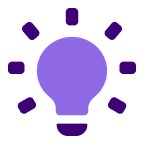About
Media
Features
Benefits
FAQ
- When a sales document is sent from Proposify, the action is recorded as a purple bubble on the Gong Deals timeline.
- When a buyer views this document, the view is recorded as a pink bubble on the Gong Deals timeline.
- When two similar actions happen in quick succession the dots grow in size accordingly indicating higher engagement.
Connect
- Visit the Proposify Integrations page and select Gong.
- Click Connect to Gong
- Authenticate using your Gong credentials
- Select Allow