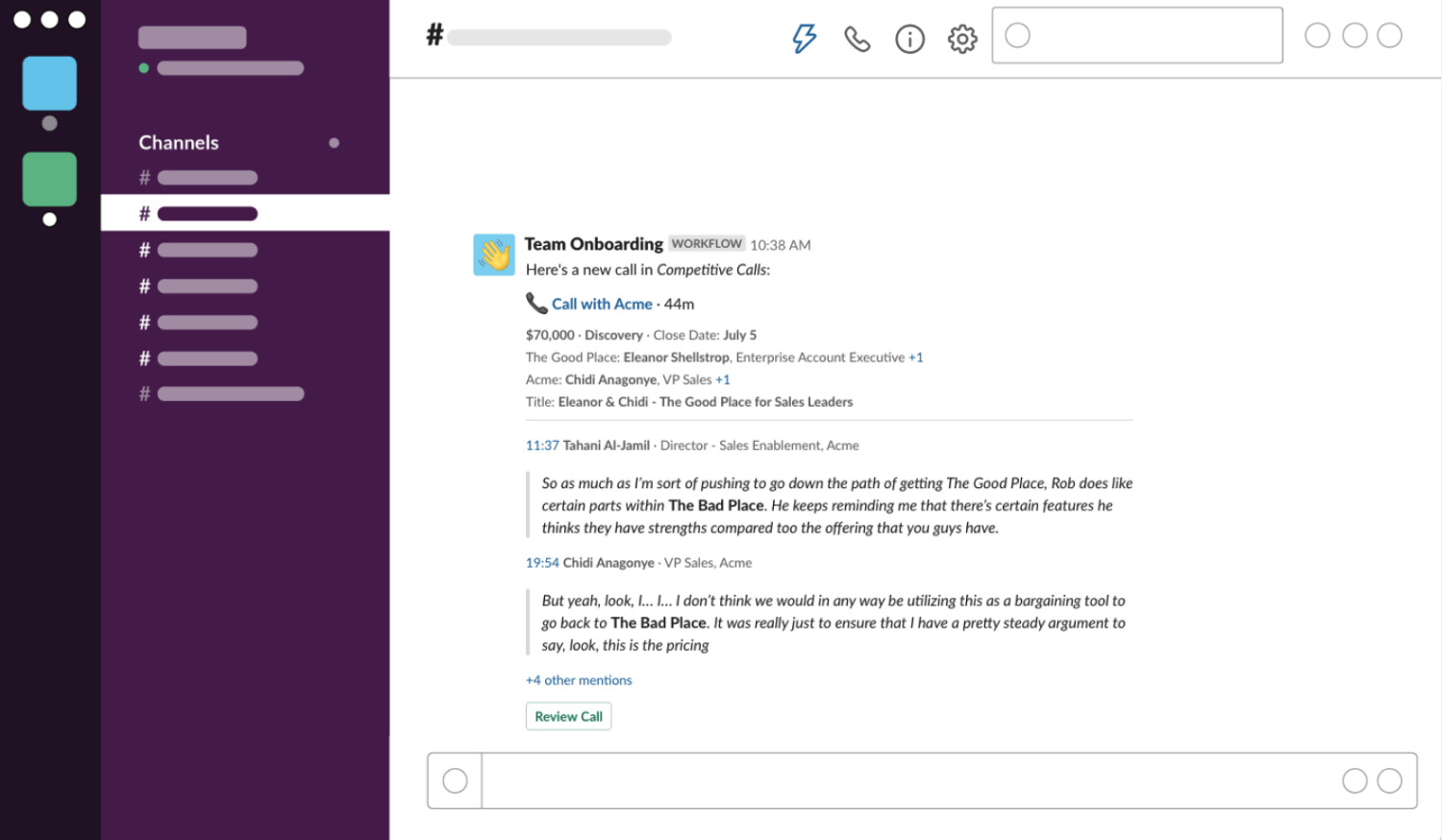About
Media
Features
FAQ
Connect
- In Gong, go to Settings > Slack.
- Click CONNECT. You're redirected to Slack, and asked to choose your Slack workspace.
- Sign in to your Slack workspace.
- In the permission request page, click Allow to give Gong access to Slack. You're redirected back to the Slack integration settings page. You are now connected to Slack.
- If you want to turn on Slack notifications for all recorded users immediately, click YES in the Turn on Slack notifications message. Individuals will be notified in a private Slack channel when someone replies to their comment, someone mentions them in a comment, and someone comments on a call they follow. You can manage org-wide notifications in the Notification settings page. individuals can manage their own notifications settings in their "My notifications" page.