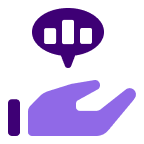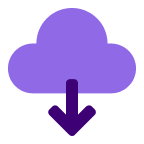About
Combine Gong data with other sources to create visualizations and analyze critical metrics - surfacing key insights and enabling leaders to make more informed decisions.
Features
Centralizing critical data helps leaders make more informed decisions faster. With the ability to visualize data in Snowflake, users can more easily communicate and align teams around data-based decisions.
Automate time consuming data migrations into Snowflake to quickly and easily access Gong insights along side other data sources.
Benefits
Connect
- Navigate to Gong Company Settings page
- Click Snowflake in the Data Cloud section
- Enter your Snowflake credentials
- Account locator: the identifier for the Snowflake account you want Gong data to be available from.
- Account region: available from your Snowflake admin. If the account region is not included in the list, the region is not currently supported. You can ask us to add the region and we will let you know when your region is supported.
- Supported regions are: AWS us-east-1, AWS us-west-2, AWS us-east-2, AZURE useast2, GCP us-central1, AZURE azwestus2
- Snowflake admin email (optional): the email address of the Snowflake administrator in your company. We will send instructions to be done in Snowflake to complete the integration to this email address.
Click Connect.
- It may take a few hours to complete the connection. You and your Snowflake admin will get an email when the connection is complete.
Once the connection is confirmed, a Snowflake admin must run the following commands:
- use role accountadmin;
- show shares like '%GONG%'; /* Create the database using the share name */
- create database GONG from share <name>;
- grant imported privileges on database GONG to <roleA>;