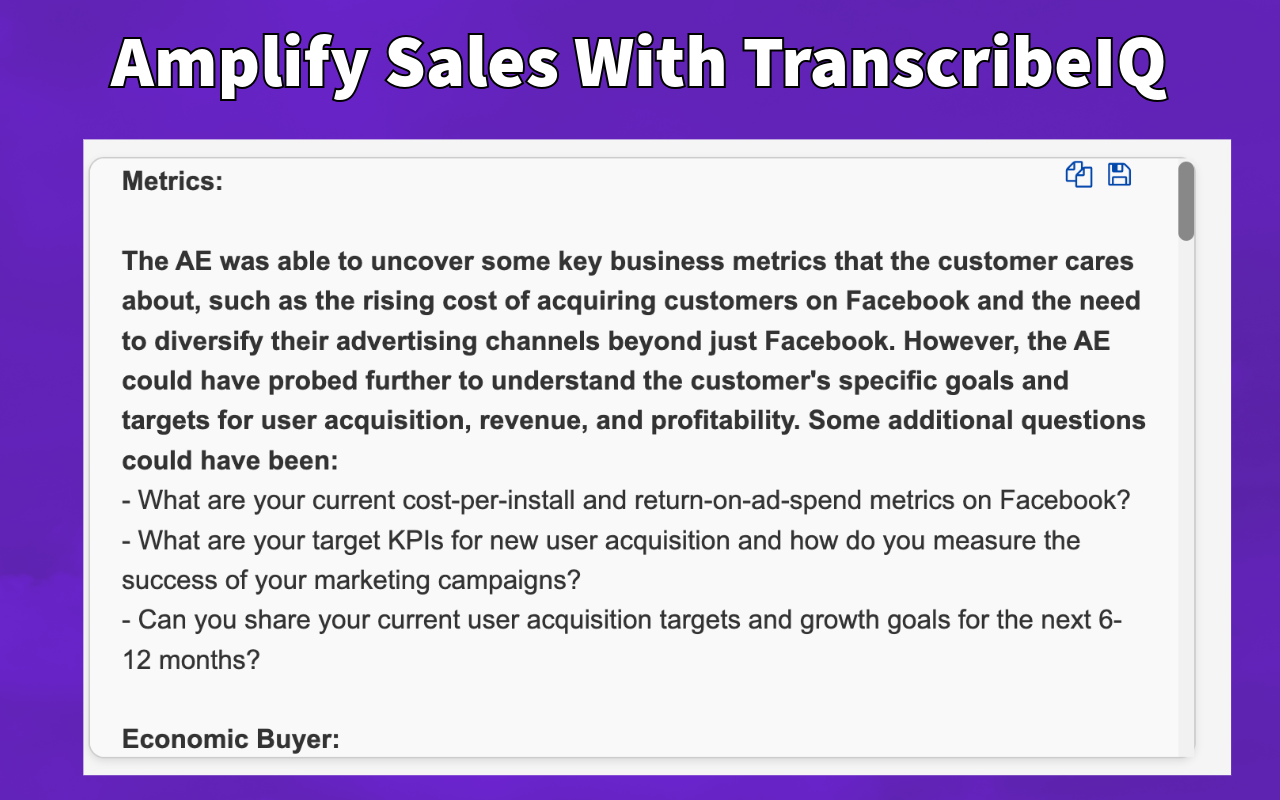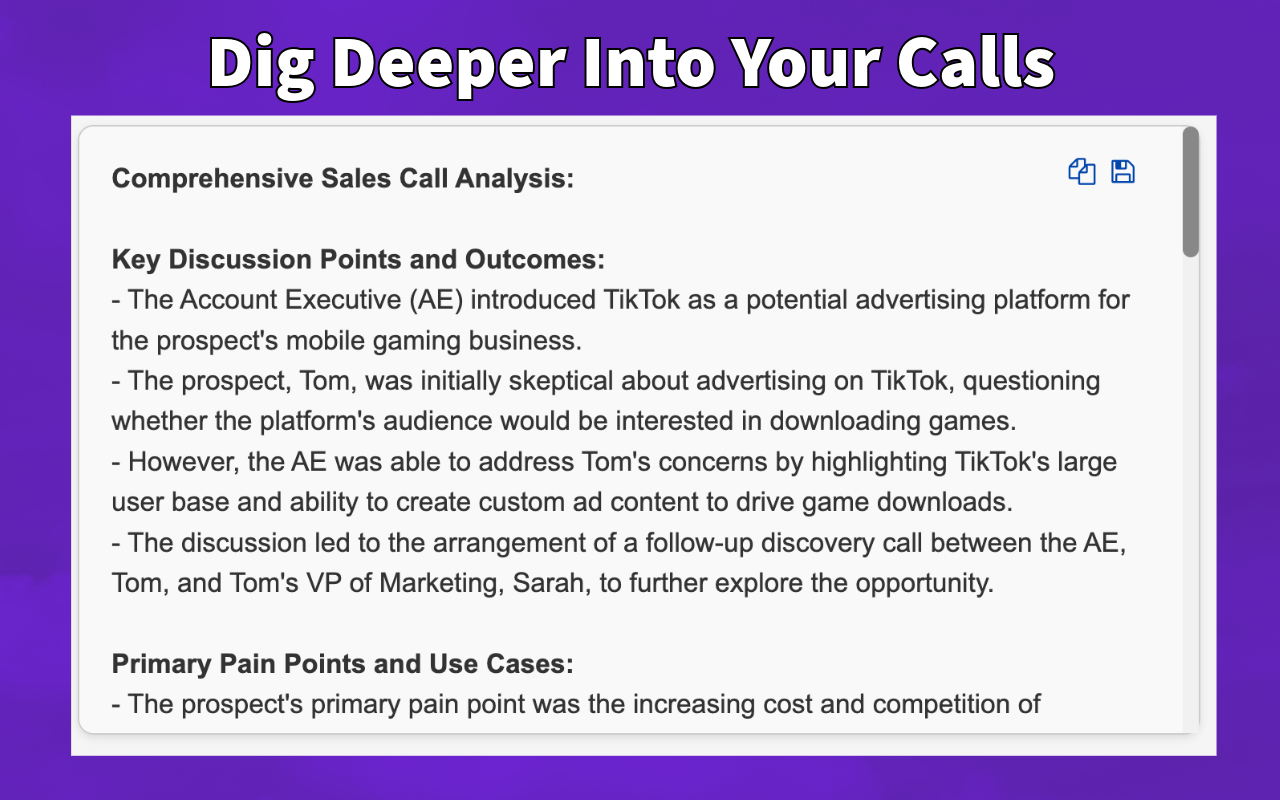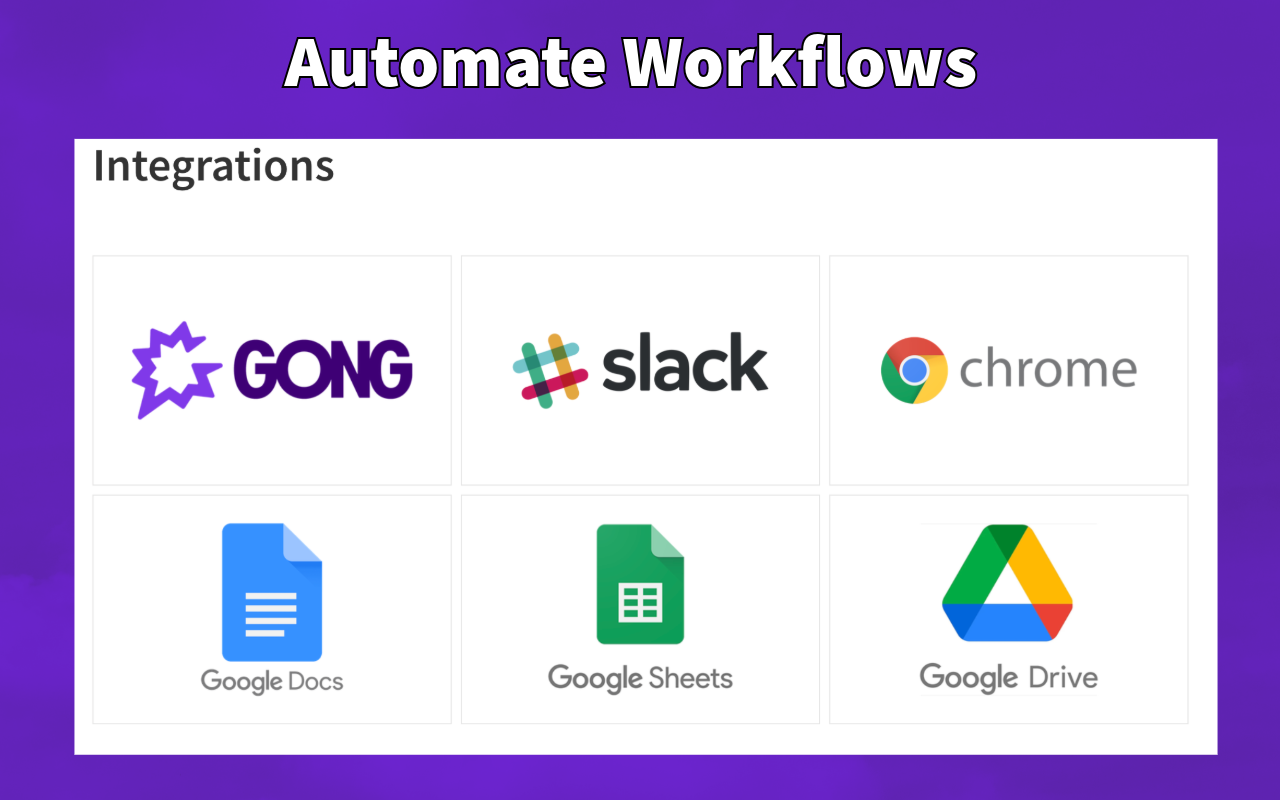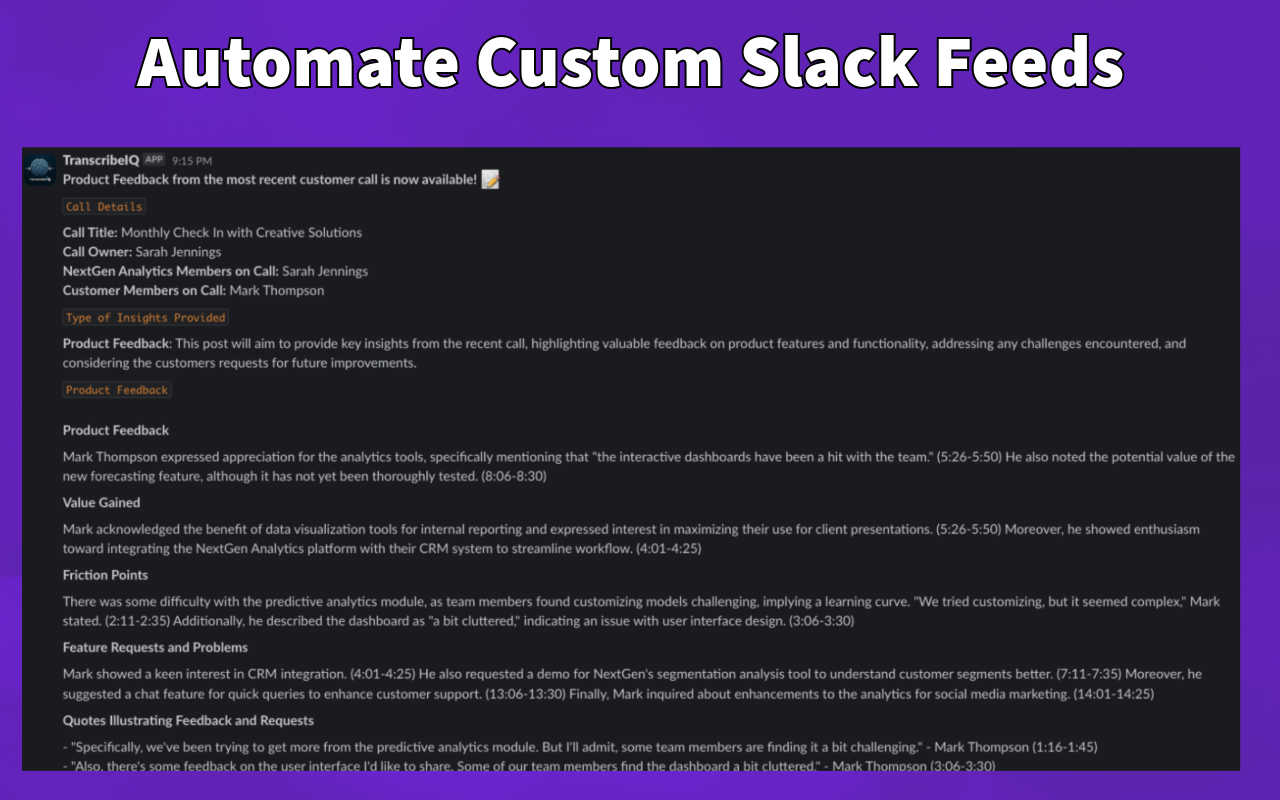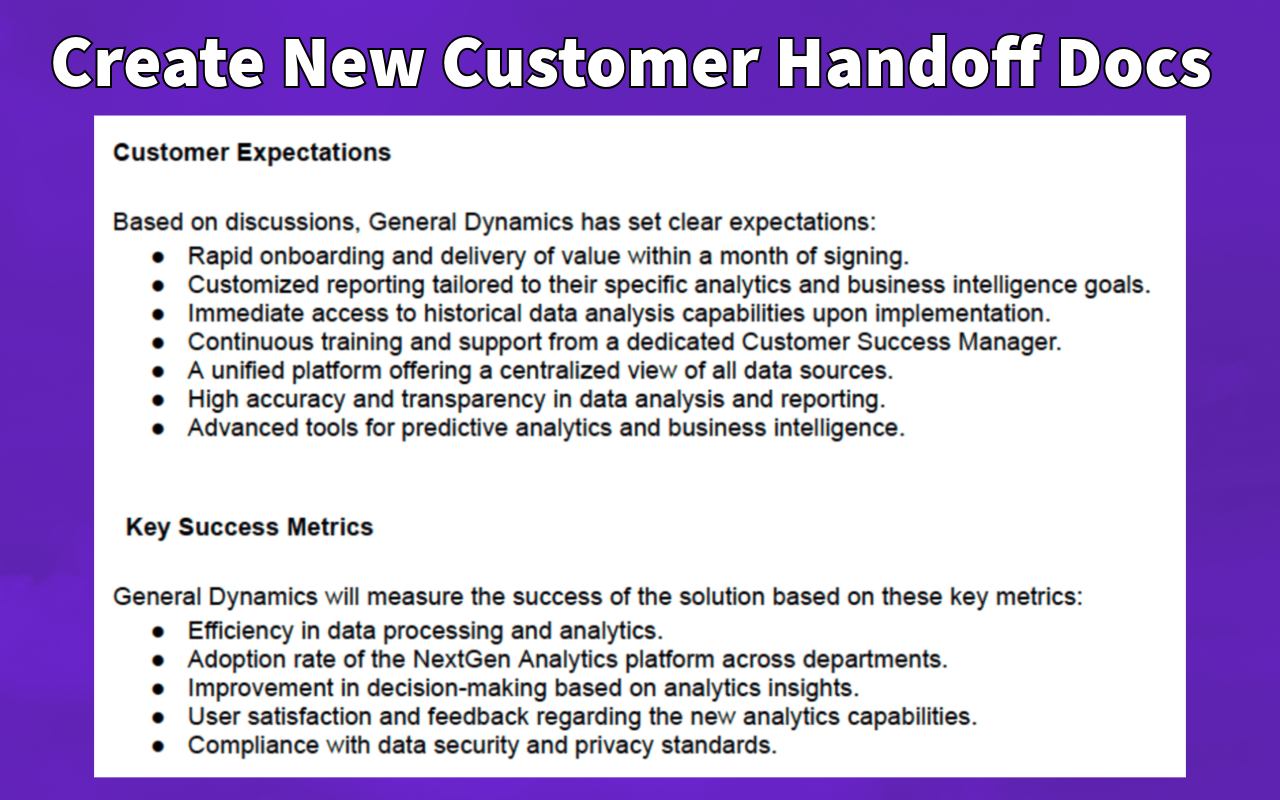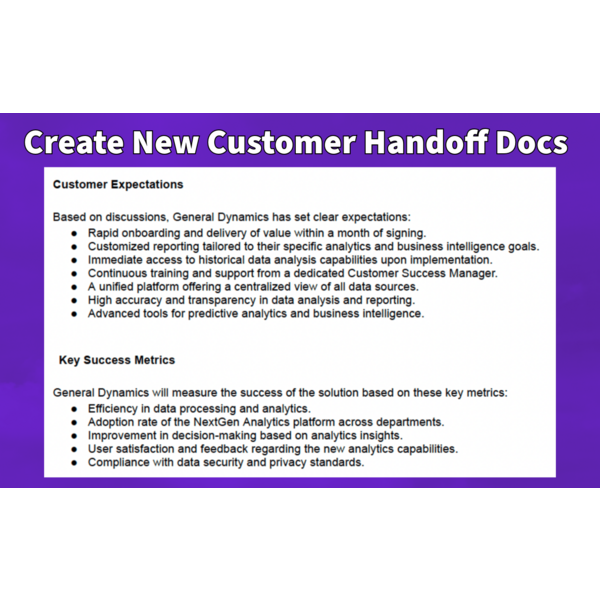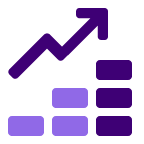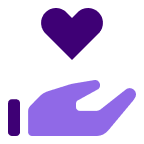About
TranscribeIQ for Teams integrates directly with Gong to automate Call Analysis and send insights to Slack, G-suite (Docs, Sheets, Drive), and Chrome.
Media
Features
Benefits
- Call summaries, sentiment analysis, call coaching
- Follow-up emails, call stats, deal progression
- Objection handling, competitor insights, compliance
- Methodologies: BANT, MEDDPICC, JOLT, Challenger, etc.
FAQ
Connect
- If you want to analyze transcripts for specific users, upload a CSV, or text file with their first names, last names, and roles. Alternatively, you can skip this step to analyze all Gong user recordings.
- Choose the types of analysis you need.
- You will receive a confirmation email, and our system will begin the configuration process.