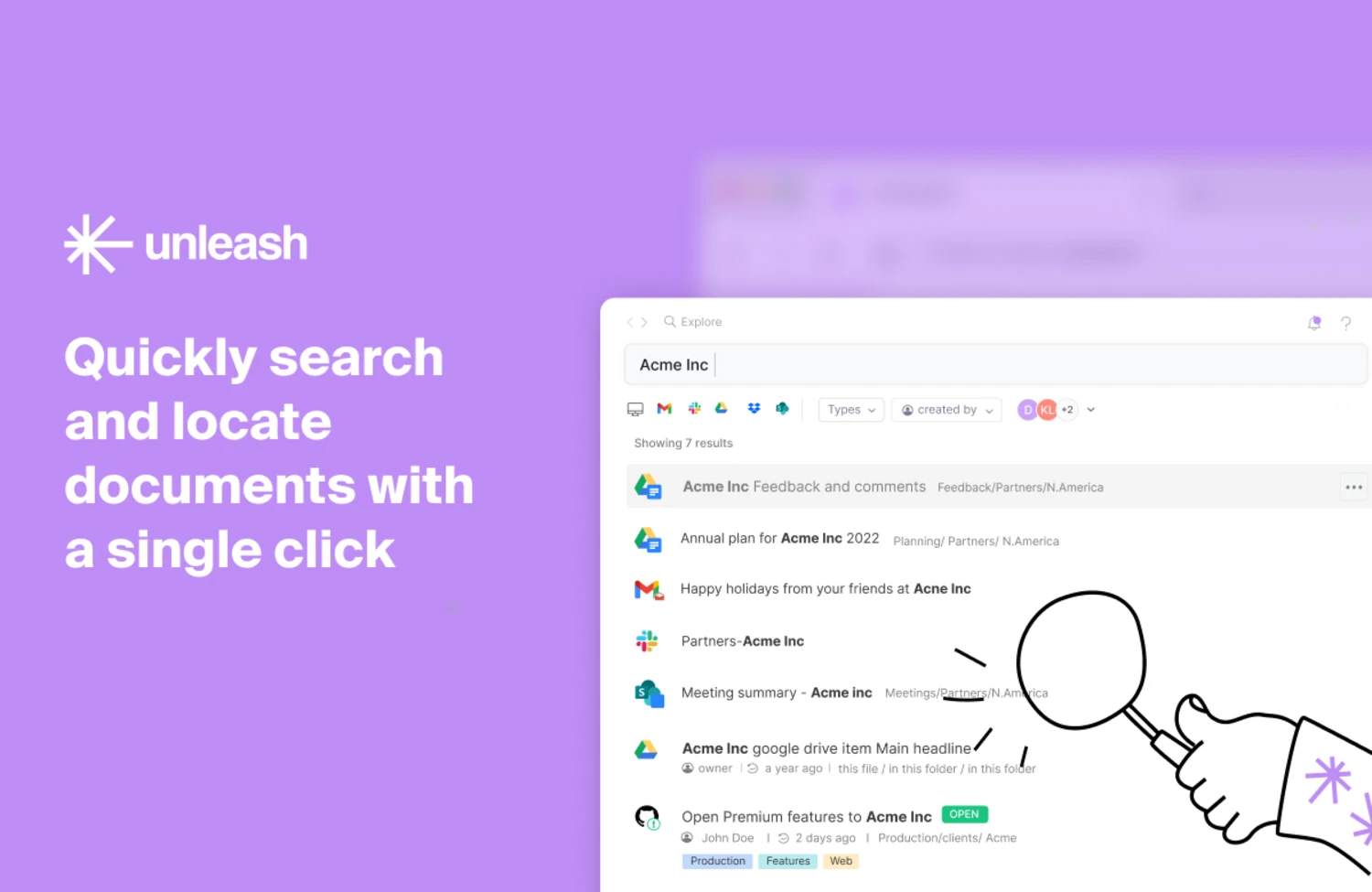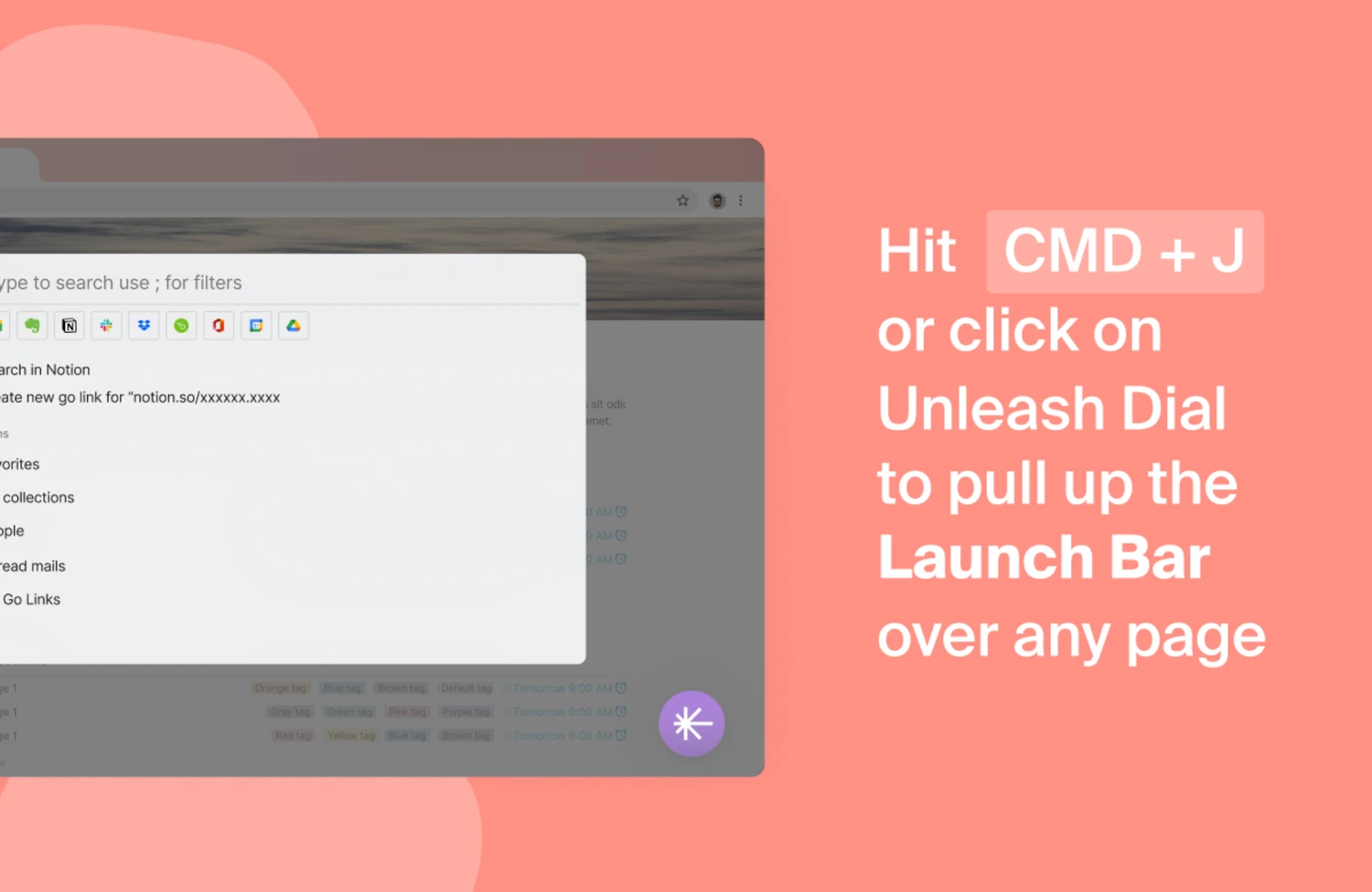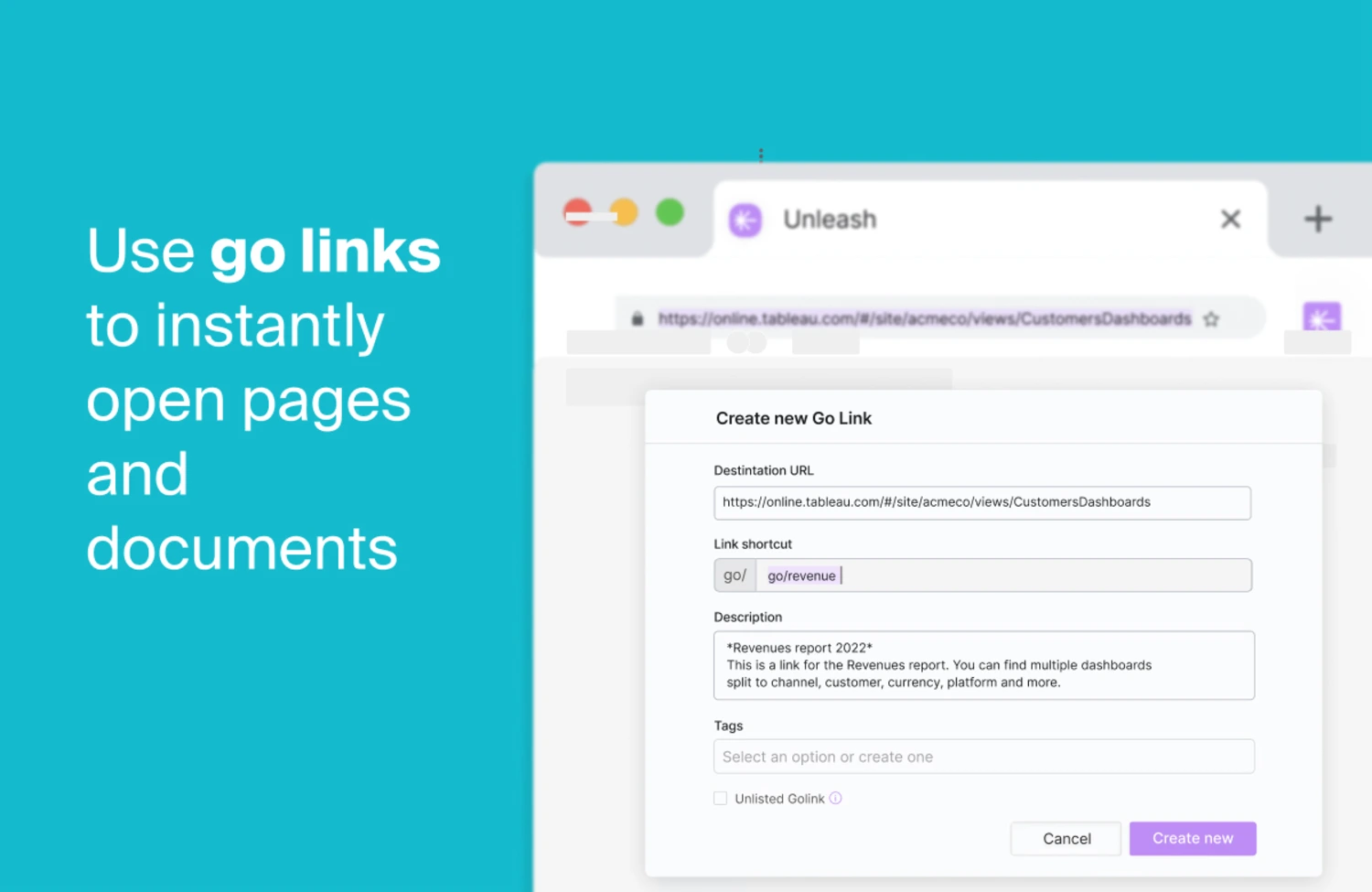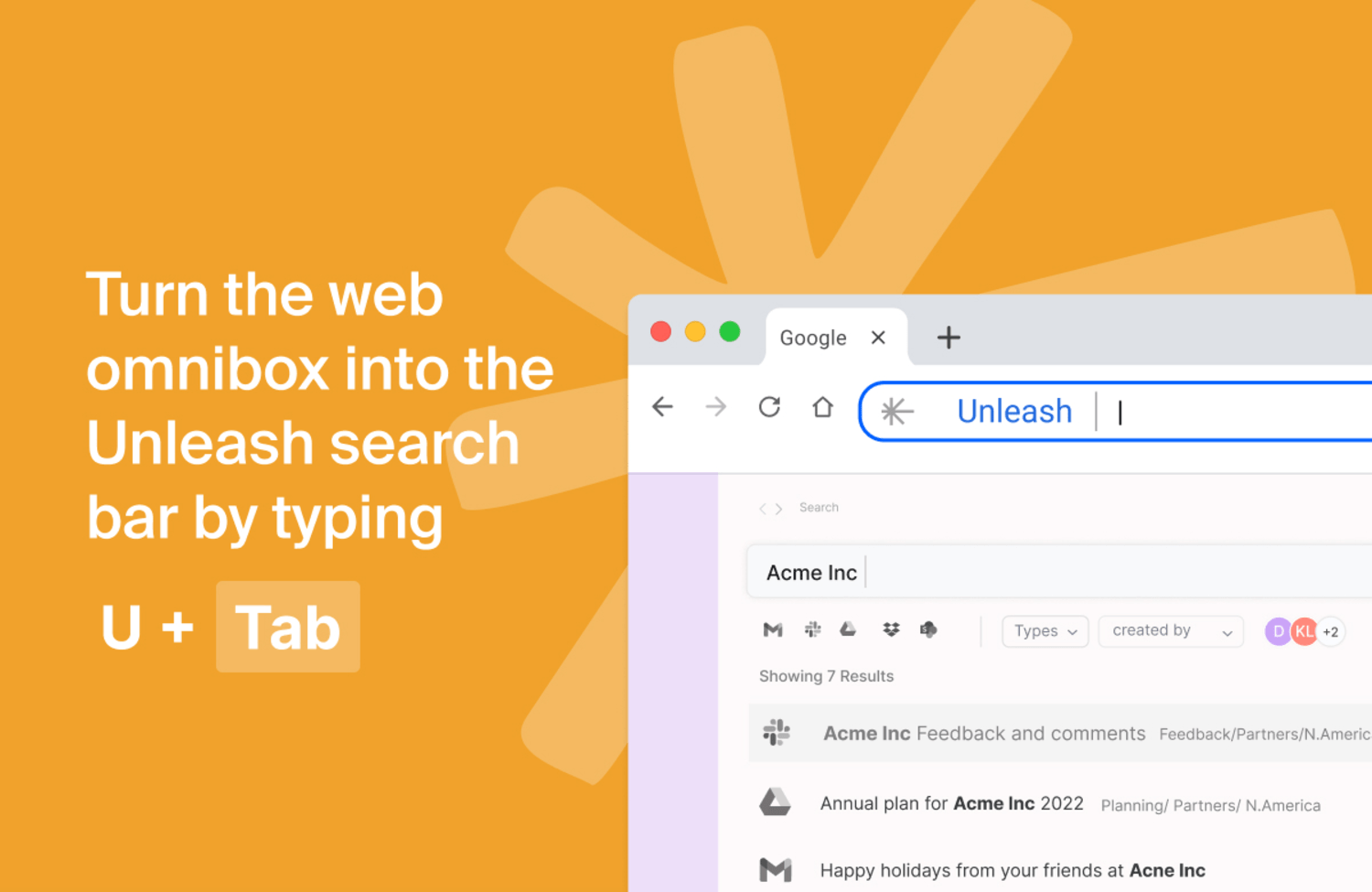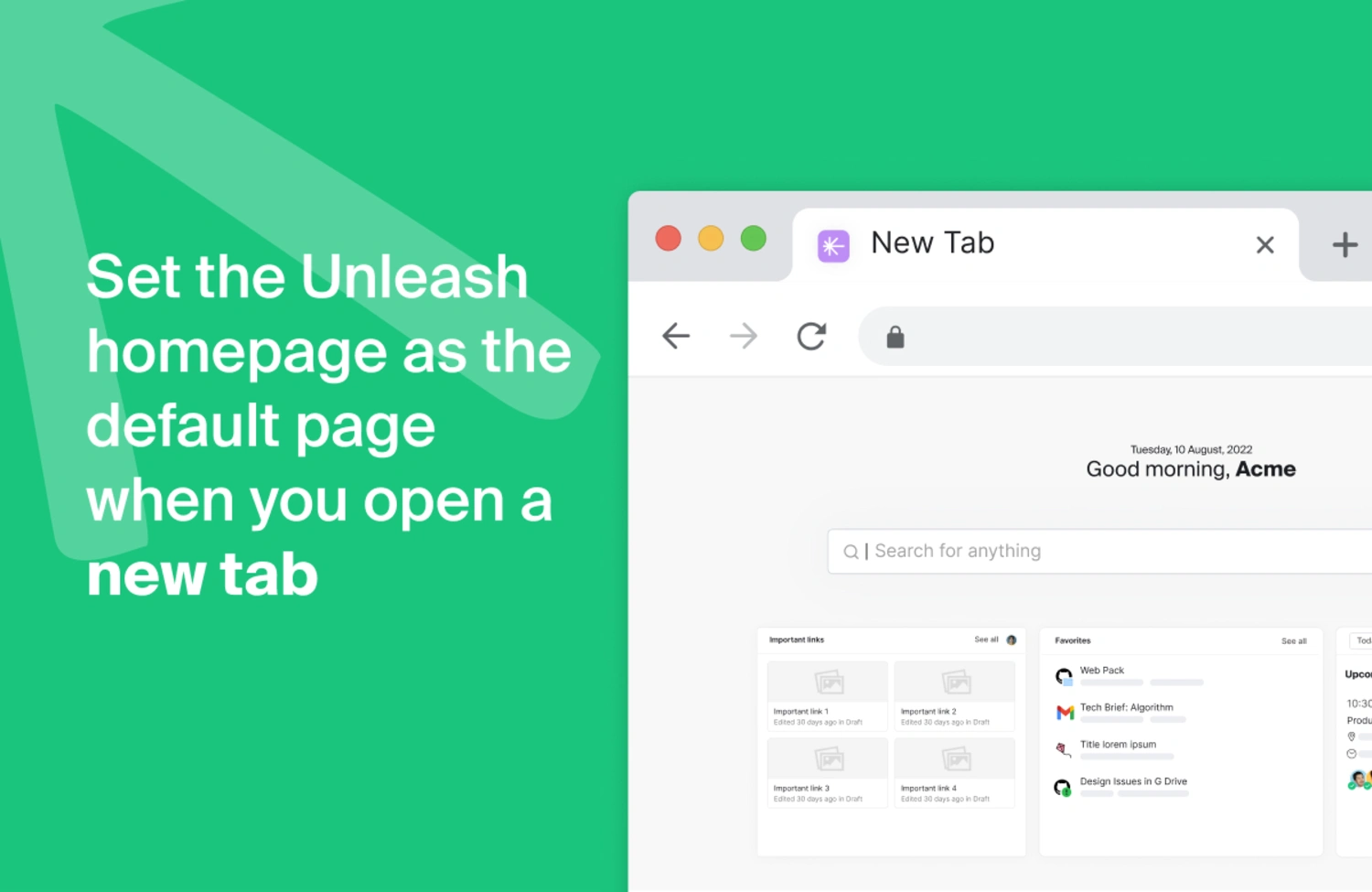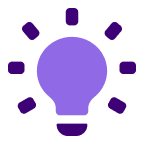About
Media
Features
FAQ
Connect
- Navigate to the Connect Apps section on the bottom left side of the Unleash App
- Click the Gong app to integrate with Unleash
- The app then initiates an OAuth 2.0 authorization flow
- Once connected successfully you will receive a notification announcing that Gong is syncing